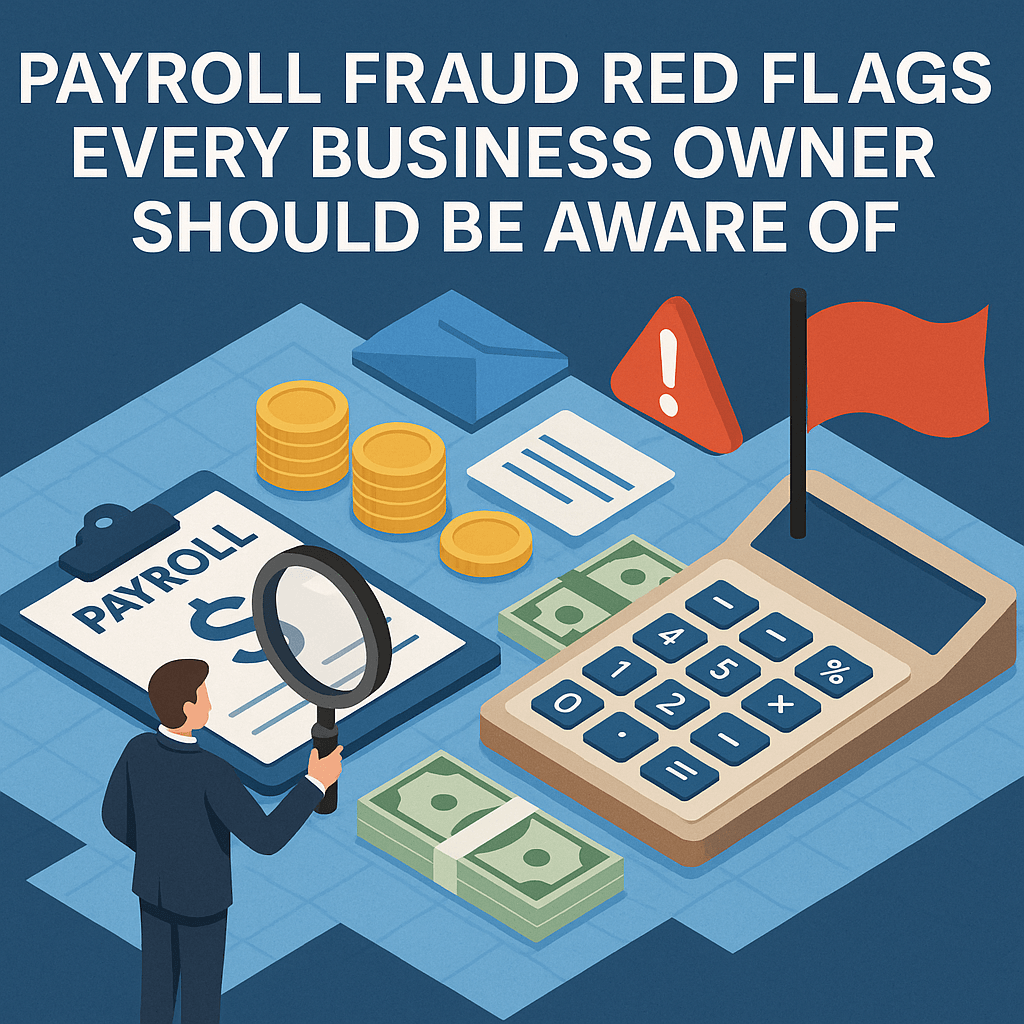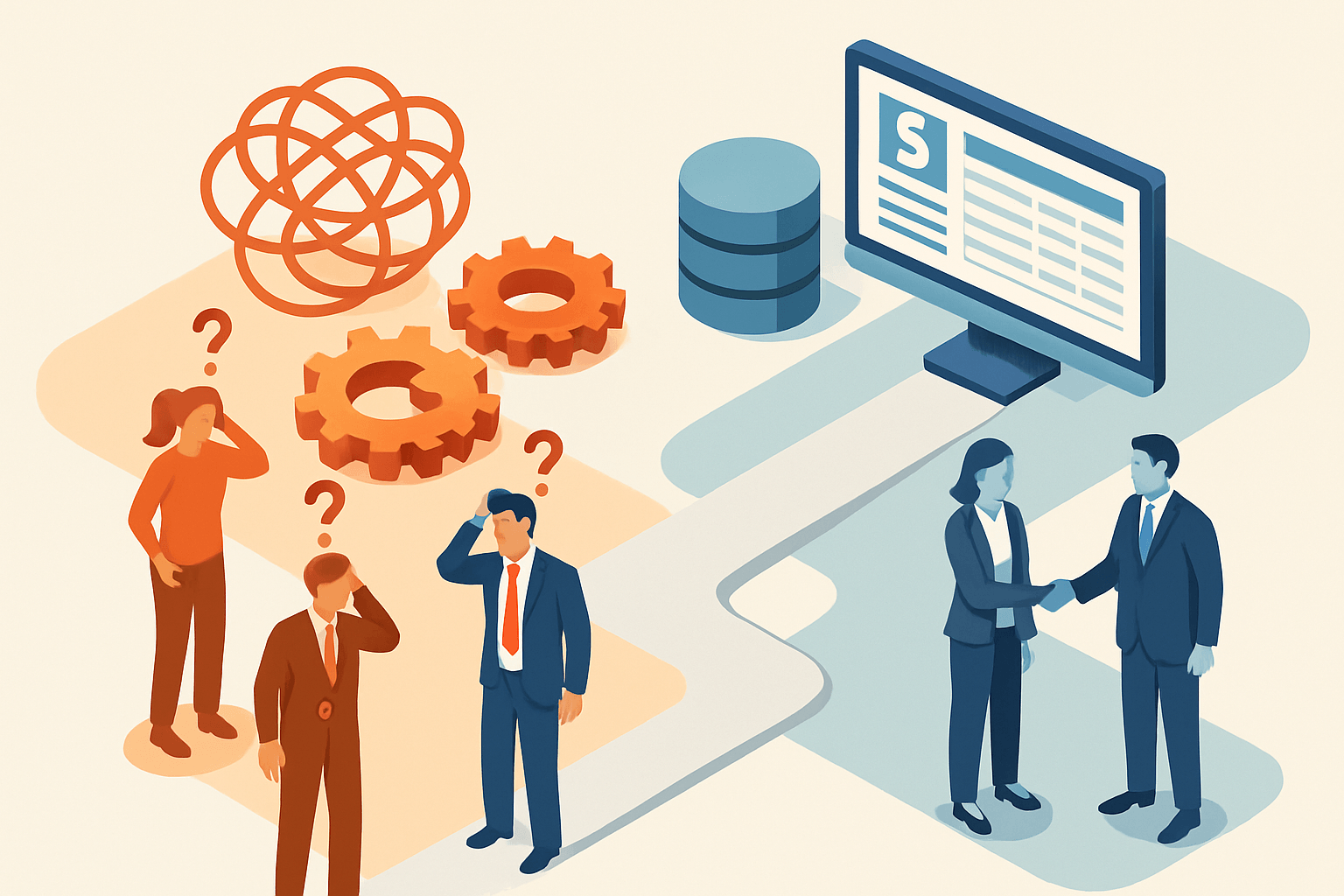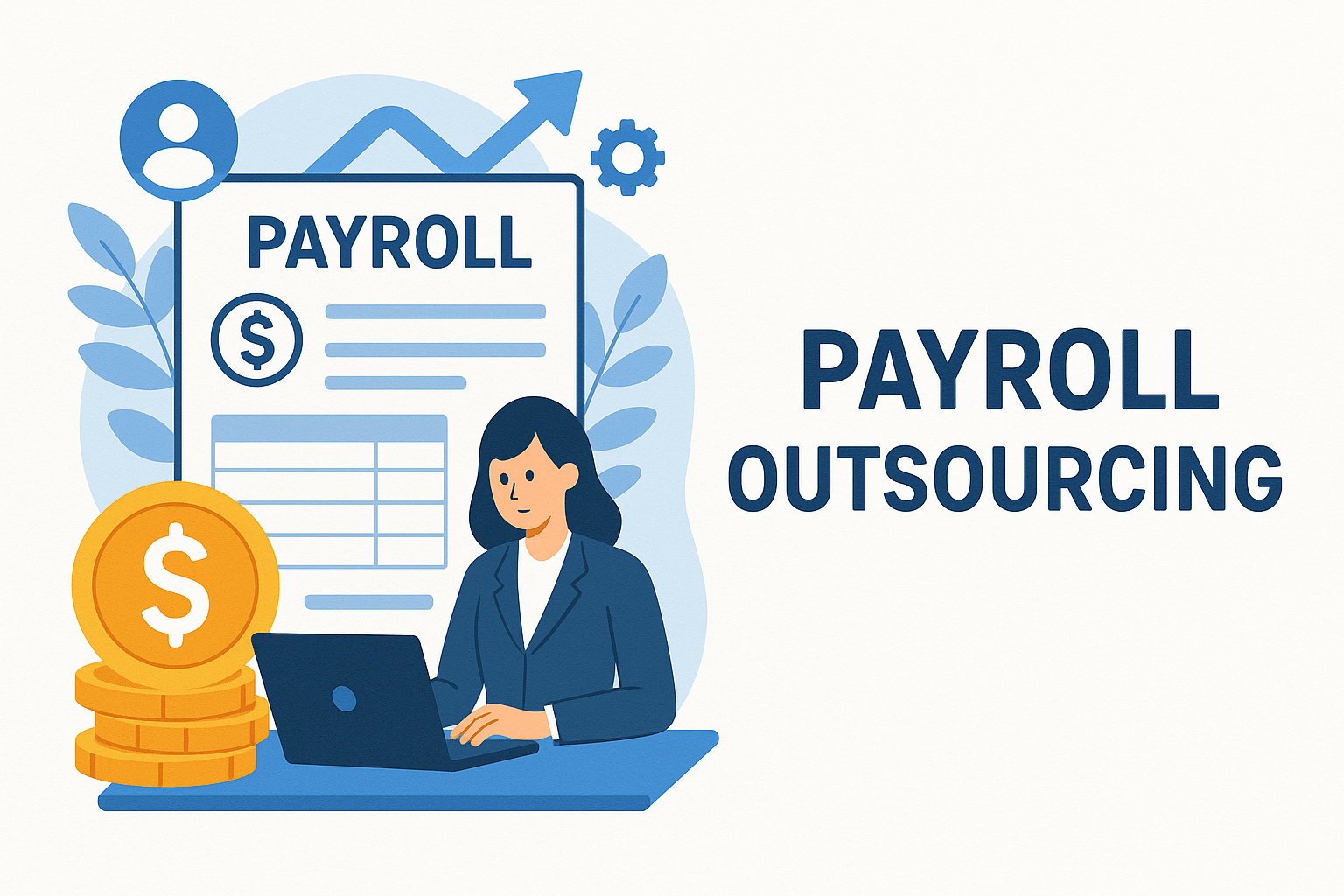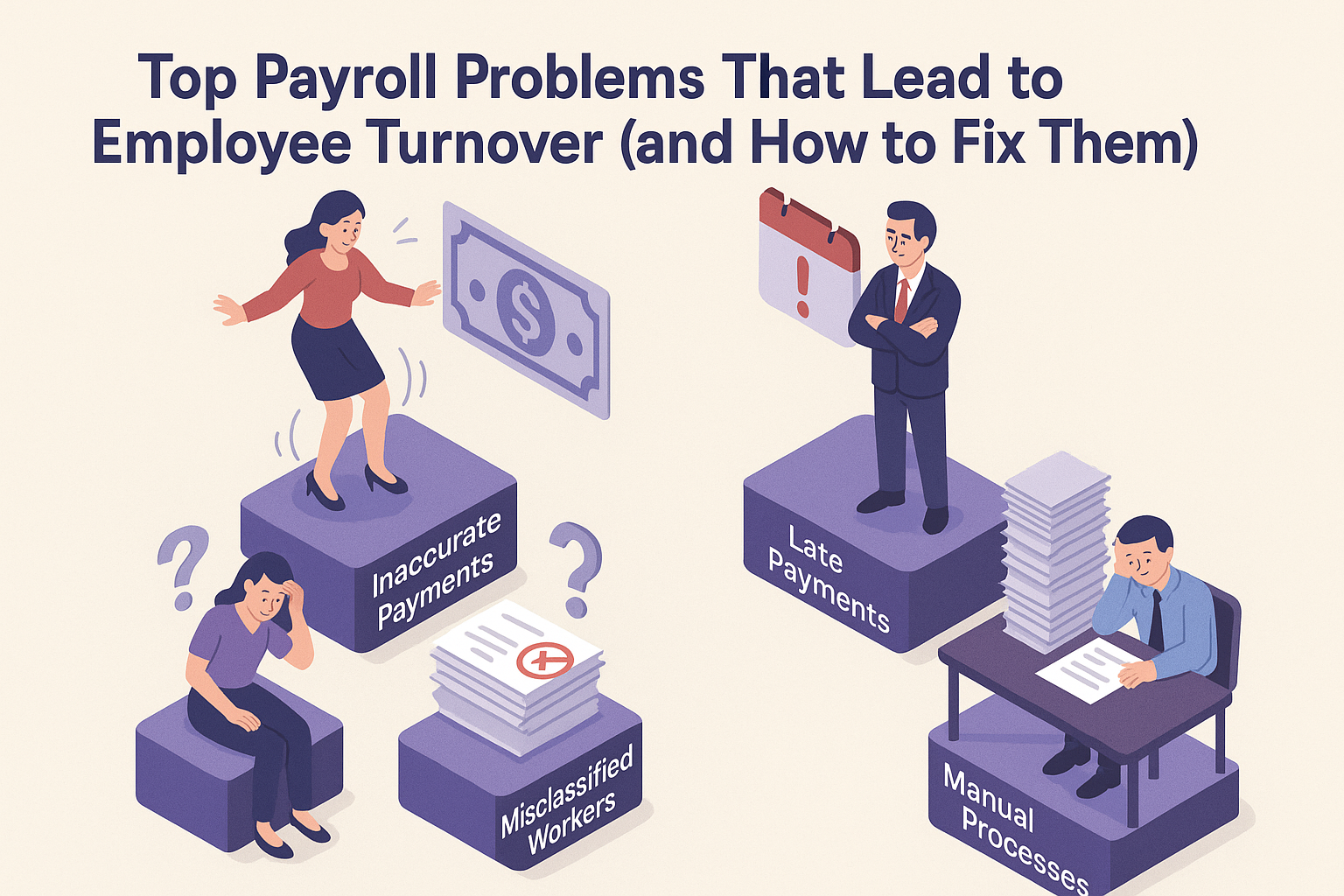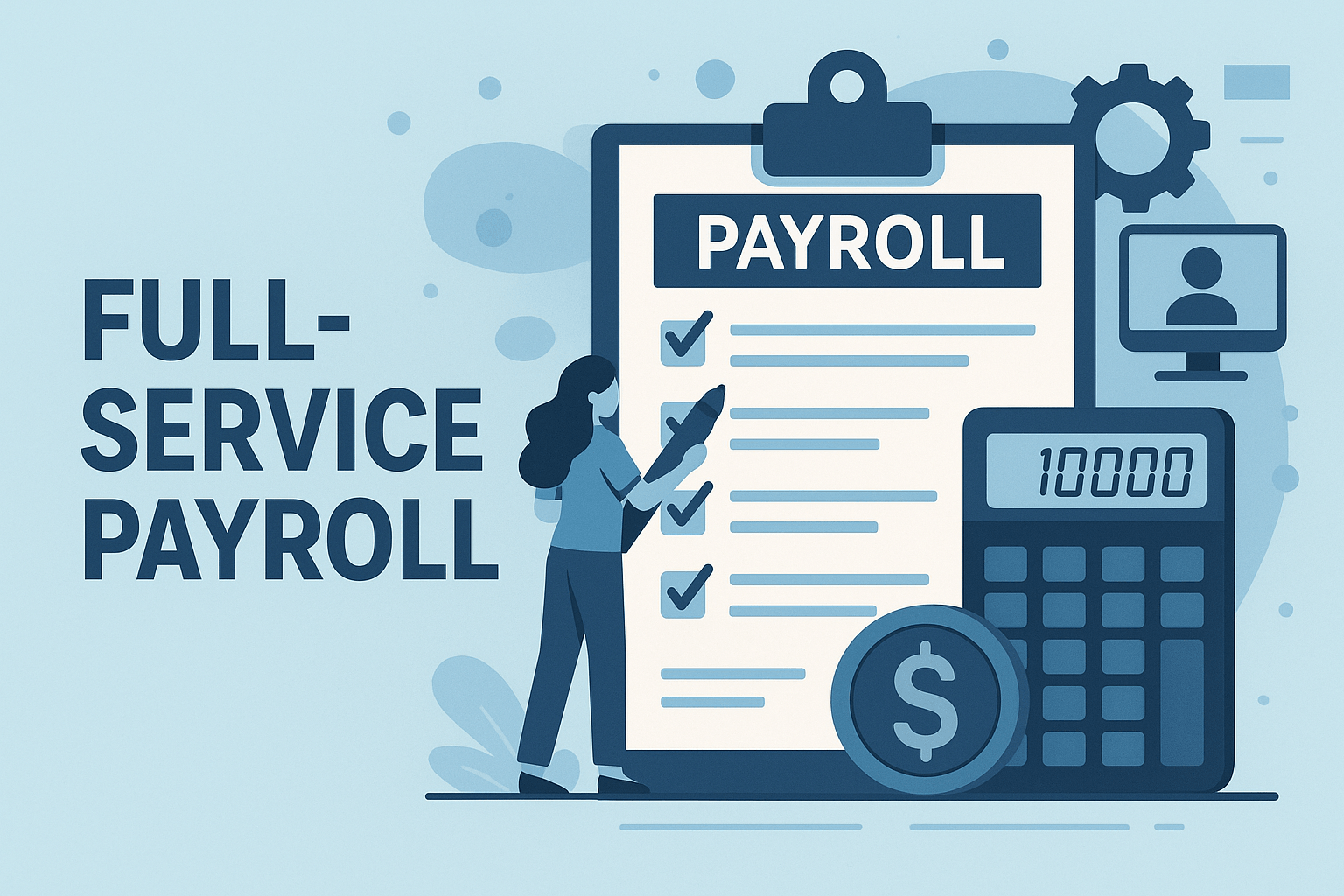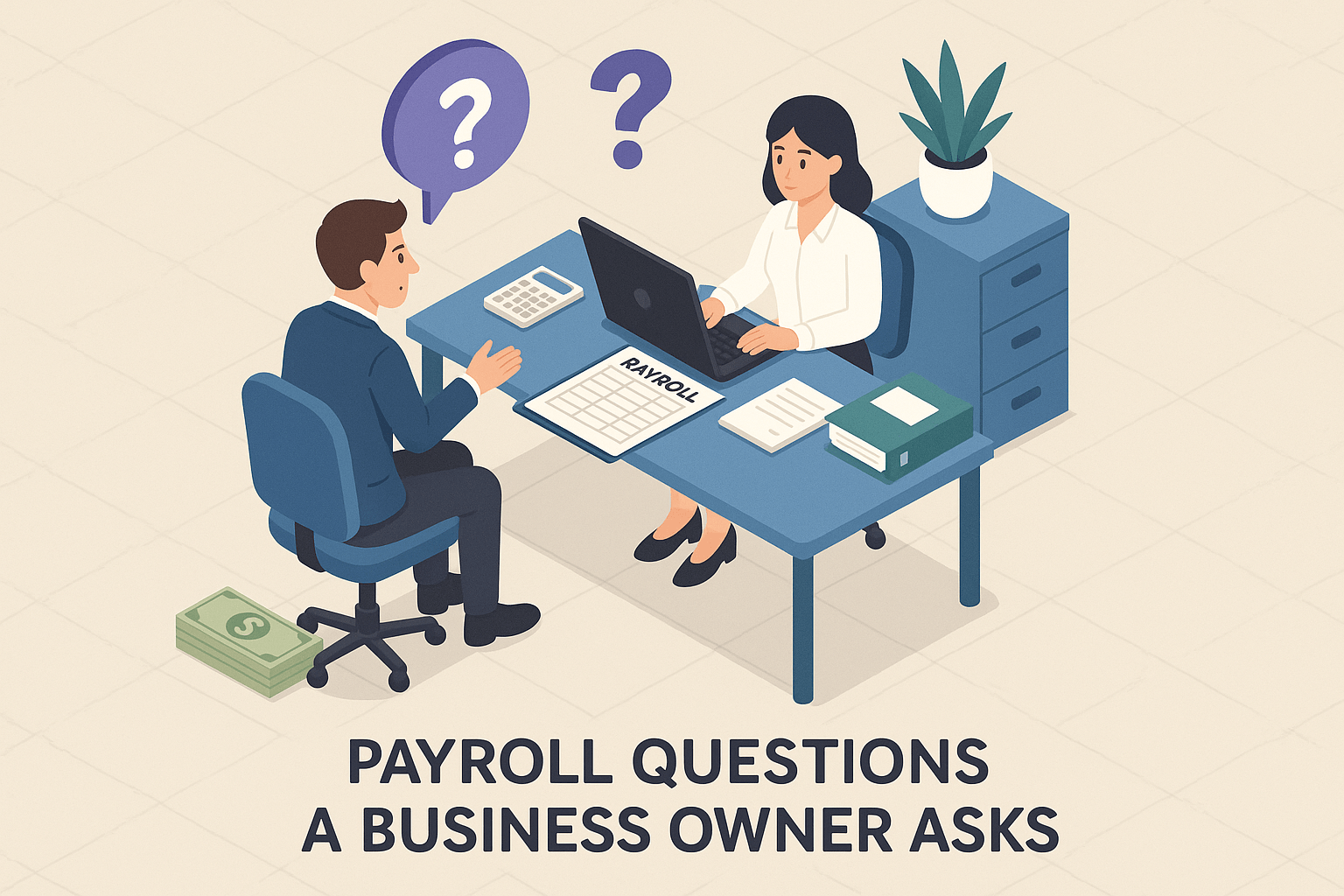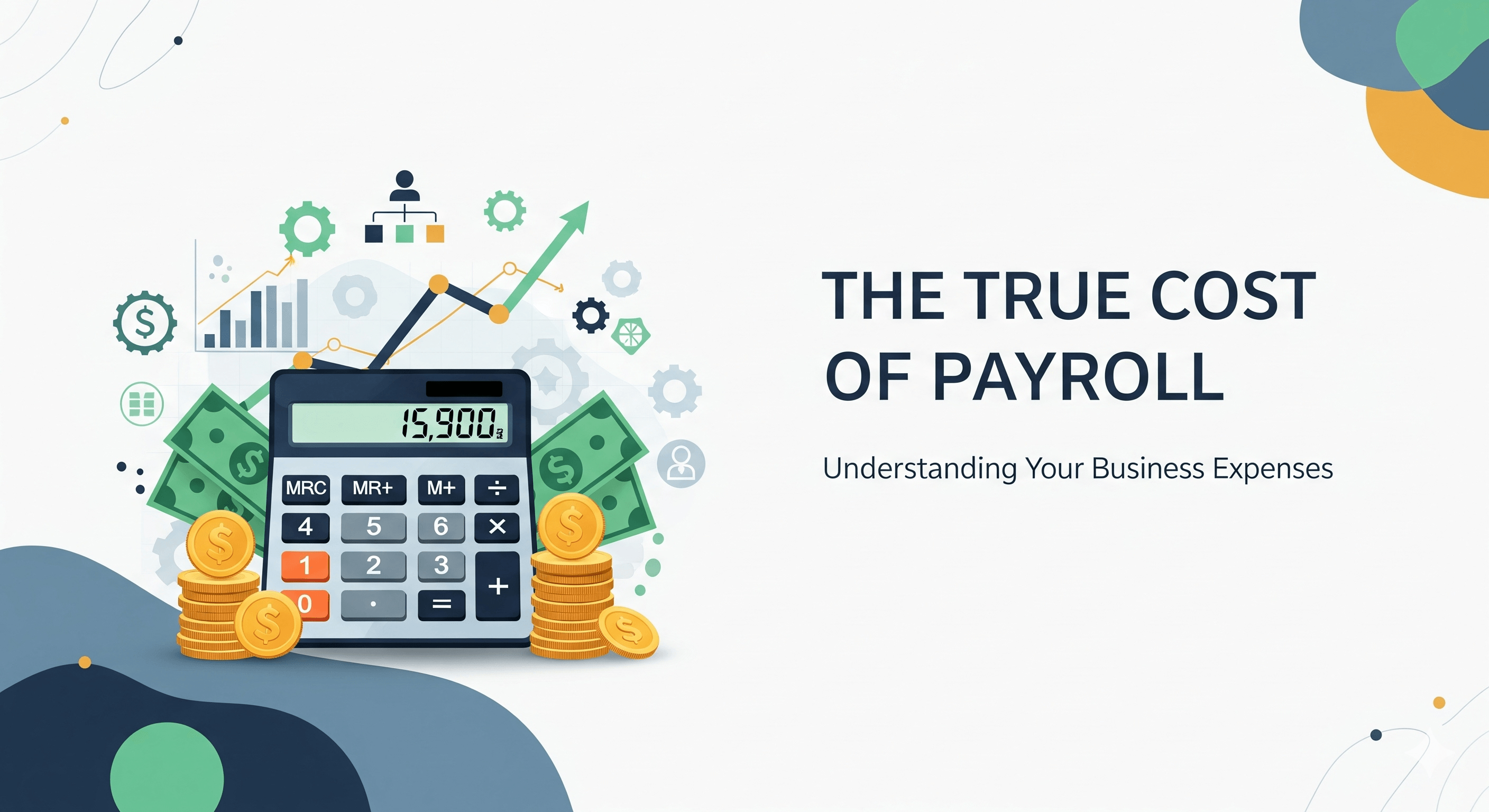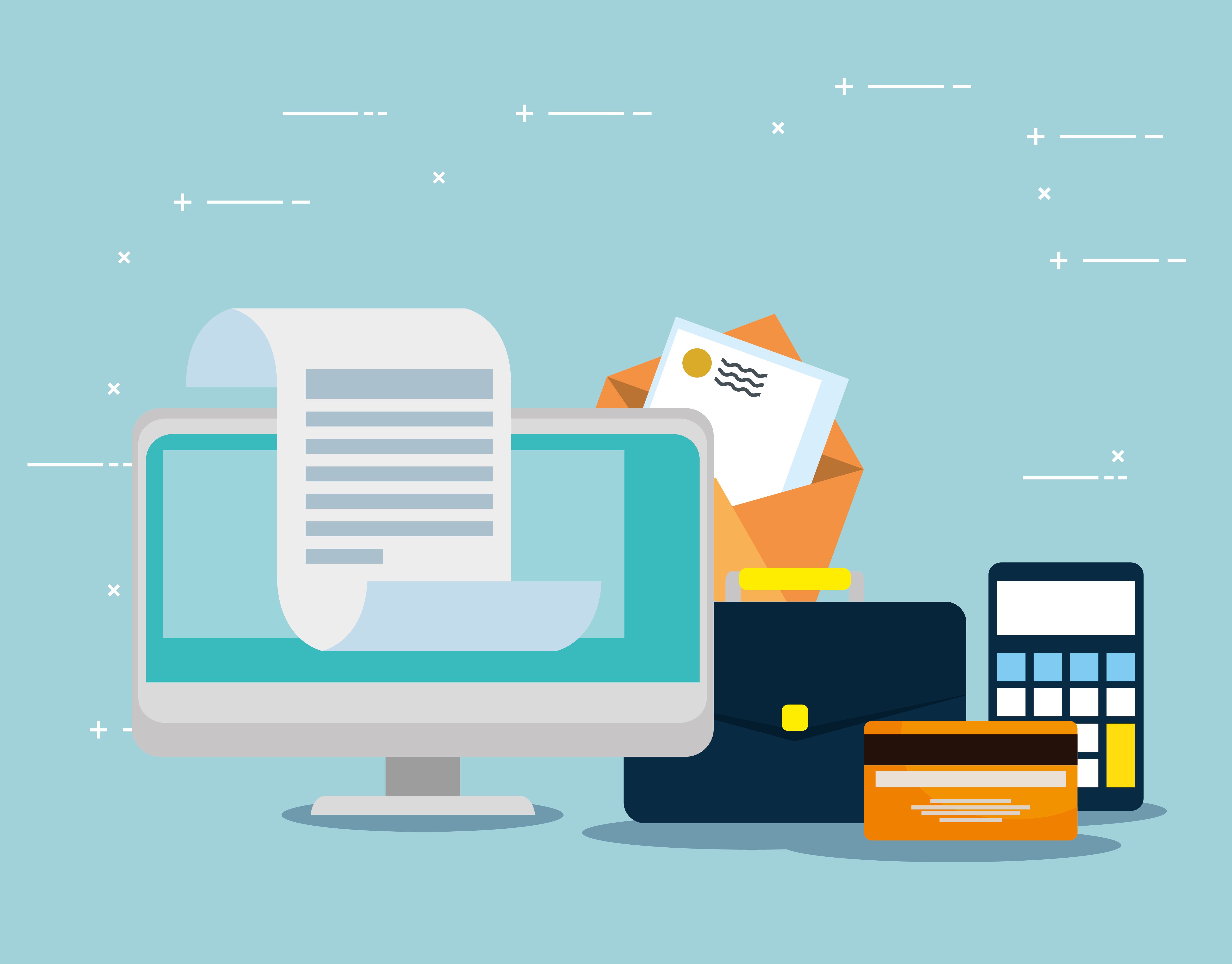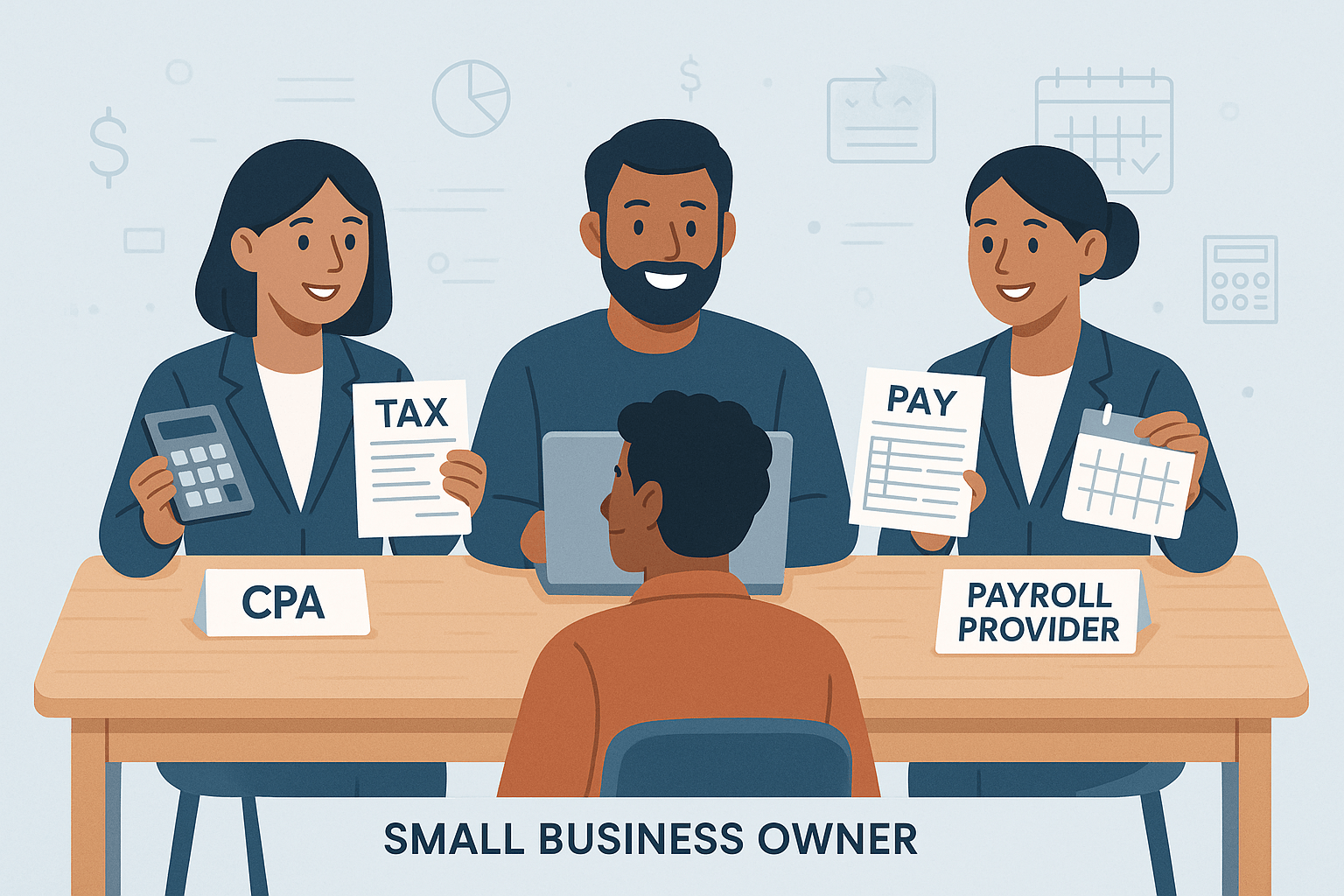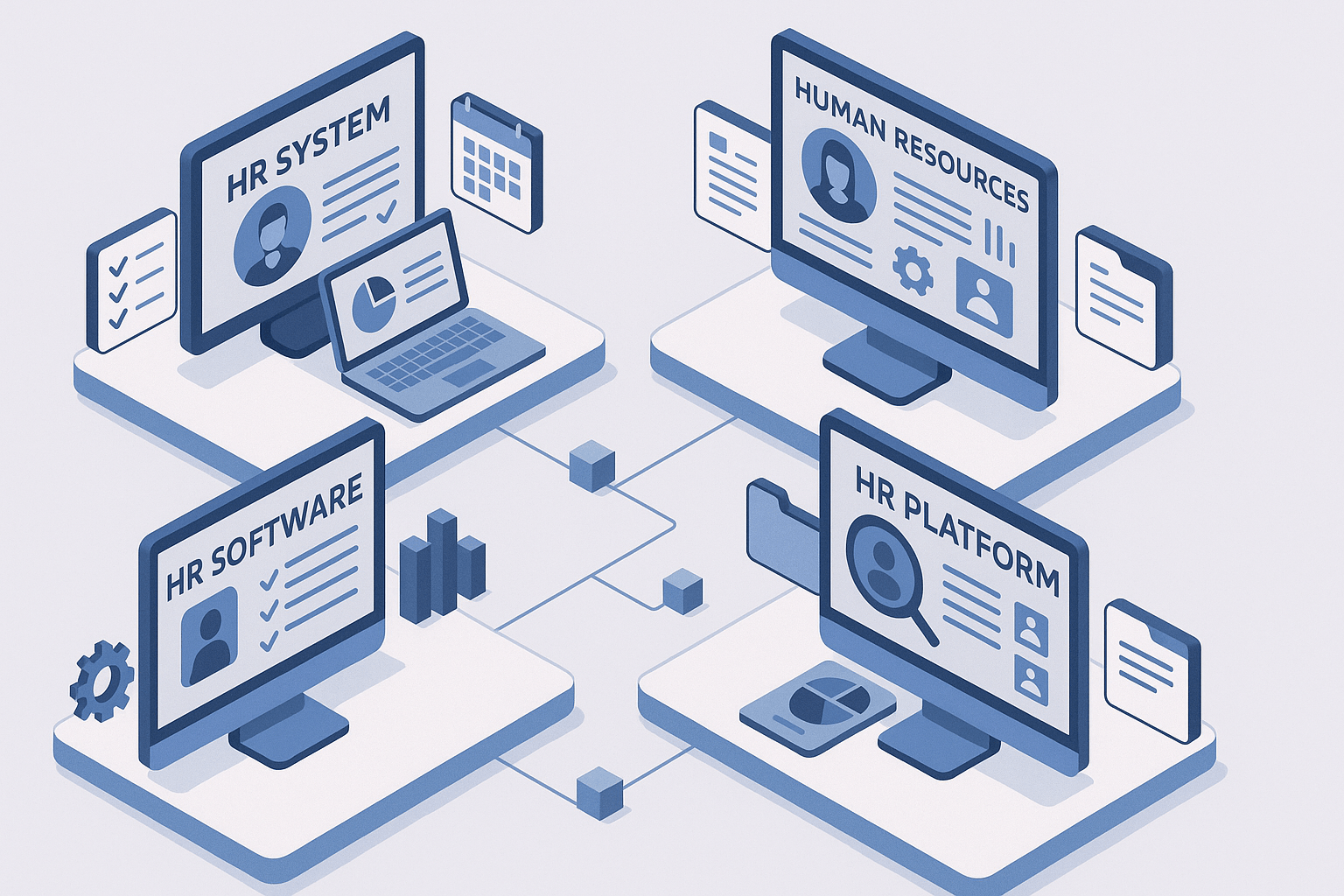The ROI of Payroll Software: How Businesses Save 260+ Hours Annually
April 2nd, 2025
7 min read

Small business owners spend an average of 5 hours per week on payroll tasks—that's 260 hours annually that could be invested in growing your business instead. Running a small business comes with countless challenges, from managing tight budgets to ensuring employees are paid accurately and on time.
If you're a small business owner or HR professional, you might often wonder, "Is payroll software really worth the investment?" The short answer is a resounding yes. At Lift HCM, we've worked with countless small businesses that struggled to find a simple, reliable solution to manage their payroll. Many initially believed that sophisticated payroll systems were only for larger companies—until they discovered how transformative the right software could be.
Let's explore how payroll software can transform your operations from a midnight spreadsheet nightmare into a smooth, efficient process.
Table of Contents
- Why Payroll is a Pain Point for Small Businesses
- What is Payroll Software and How Does it Work?
- What Payroll Software Does (And Doesn't Do)
- 6 Key Benefits of Payroll Software
- Cost vs. Value: The Real Economics
- How to Choose the Right Payroll Software
- From Payroll Headache to Strategic Advantage
Why Payroll is a Pain Point for Small Businesses
Picture yourself hunched over spreadsheets at midnight, triple-checking calculations while your family sleeps. You're fighting the gnawing worry that a simple error could trigger an audit or employee complaint. Sound familiar? In fact, according to the National Small Business Association, 24% of small businesses spend over a staggering 120 hours per year dealing with employee federal tax issues alone.
Managing payroll might not seem glamorous, but it's one of the most critical aspects of running a business. Payroll errors can lead to:
- Dissatisfied employees who question your professionalism
- Penalties from tax authorities that drain your profits
- Compliance issues that could escalate into legal troubles
- Hours of productivity lost to administrative busywork
This radar visualization compares six key payroll challenges before and after software implementation, showing dramatic improvements across all metrics.
📊 Reality Check: About one-third of small businesses spend more than six hours each month handling payroll internally, while one-third of businesses with five or more employees spend more than six hours per month handling payroll taxes internally (Oracle NetSuite).
What is Payroll Software and How Does it Work?
Payroll software is a digital tool designed to streamline and automate the payroll process. From calculating salaries and deductions to filing taxes and generating reports, payroll software can handle it all. Modern payroll systems often integrate with time-tracking tools, HR platforms, and benefits administration, making them a one-stop solution for managing your workforce.
How it actually works in practice:
- You enter or import employee hours (or the software captures them automatically)
- The system calculates gross pay, taking into account hourly rates, salaries, overtime, and bonuses
- Deductions for taxes, benefits, and other withholdings are automatically calculated
- Net pay is determined and distributed via direct deposit or check printing
- Tax filings are prepared, often submitted automatically on your behalf
- Reports are generated for your records and financial planning
Modern payroll systems often integrate with time-tracking tools, HR platforms, and benefits administration, making them a comprehensive solution for managing your workforce.
What Payroll Software Does (And Doesn't Do)
Payroll software typically does:
- Calculate wages based on hours worked, salaries, bonuses, and commissions
- Automatically apply federal, state, and local tax withholdings
- Track PTO, sick leave, and other accruals
- Send direct deposits to employees or print checks
- Generate W-2s, 1099s, and other tax documents
- Integrate with time-tracking and HR systems
- Store records for compliance and audit purposes
What it doesn't do:
- Eliminate the need for a person to check accuracy or make final approvals
- Magically solve bad time tracking or poor recordkeeping
- Take the place of good HR judgment or legal advice
Think of payroll software as your tool—not your replacement. It frees you up to focus on higher-level decisions by handling the routine work for you.
6 Key Benefits of Payroll Software
1. Simplifying Payroll Processing
Time is the one thing you can't get more of. In fact, according to Complete Payroll Solutions, small business owner spends, on average, 5 hours per pay period processing payroll manually. That's over 130 hours a year—time that could be spent serving customers, closing deals, or taking a much-needed break.
Payroll software saves time by:
- Automating calculations with precision
- Providing direct deposit and auto-generated pay stubs
- Using templates and rules for recurring payments
- Tracking hours worked and ensuring accurate payments
Many small businesses report saving 8+ hours per pay period after implementing payroll software—a 90% reduction in time spent. According to research by ADP, 75% of their customers spend 15 minutes or less running payroll when using automated systems—dramatically illustrating the time-saving potential.
This bar chart dramatically illustrates the 90% time savings achieved by implementing payroll software, showing 20 hours for manual processing compared to just 2 hours with software.
2. Ensuring Compliance with Tax Regulations
Tax compliance is one of the most daunting aspects of payroll management. As many as a third of all employers make payroll errors, and approximately 40% of small businesses incur an average of $845 each year in IRS penalties due to incorrect payroll filing (Paychex).
💡 Did You Know? In 2023 alone, businesses incurred over $6 billion in penalties for payroll tax noncompliance according to IRS data.
Payroll software helps you stay compliant by:
- Automatically calculating and withholding federal, state, and local taxes
- Generating and filing required tax forms like 941s, W-2s, and 1099s
- Keeping you updated on ever-changing tax laws and regulations
- Creating an audit trail to protect you in case of questions
3. Improving Employee Satisfaction
Getting paid on time and correctly isn't a perk—it's an expectation. When payroll gets messy, it directly affects how employees feel about their jobs.
Research shows that 80% of workers who experienced a payroll issue in the past year had to take corrective action, with more than 20% forced to cut back on necessities, overdraw accounts, or miss bill payments (Selectsoftwarereviews). AND Approximately 25% of employees report dissatisfaction due to payroll errors, highlighting the ongoing need for accuracy to maintain trust and employee satisfaction (SaaSworthy Blog).
Modern payroll software offers employee portals where your team can:
- Access current and historical pay stubs independently
- Update personal information and tax withholdings
- View time-off balances and request PTO
- Access tax documents whenever needed
Happy employees are more likely to stay—and small businesses can't afford high turnover. In this way, payroll software becomes part of your employee retention strategy.
This pie chart visualizes the 78% employee satisfaction rate with digital payroll access, including the key drivers of satisfaction.
4. Enhancing Data Security
Payroll involves your employees' most sensitive information—from social security numbers to bank details. Storing this information in spreadsheets or paper files creates significant vulnerabilities.
Payroll software protects this data with:
- Bank-level encryption that scrambles sensitive information
- Secure, cloud-based servers with multiple redundancies
- Role-based access controls that limit who can view or edit information
- Regular security updates to protect against emerging threats
This level of protection isn't just good practice—it's increasingly required by data protection regulations and expected by employees who trust you with their personal information.

⚠️ SECURITY ALERT: An estimated 82 million U.S. employees are affected by payroll problems, with about a quarter of all workers dealing with paycheck errors (G2).
5. Gaining Valuable Business Insights
Beyond the operational benefits, payroll software provides valuable data that can inform business decisions:
- Labor cost tracking: Understand exactly how much you're spending on labor by department, project, or time period
- Overtime patterns: Identify when and why overtime occurs to optimize scheduling
- Budget forecasting: Project future payroll expenses based on historical data
- Tax liability planning: Anticipate tax obligations to improve cash flow management
Integrating time tracking with payroll systems provides particular value, as it can streamline timesheet processes, reduce manual data entry, and ensure staff receive accurate payment while generating critical business intelligence (Rippling).
6. Scaling with Your Business
As your business grows, payroll complexity increases exponentially. Each new employee, benefit offering, or state you operate in adds another layer of complexity.
Quality payroll software scales with your business, accommodating new employees, locations, and compensation structures without requiring a complete system overhaul. This allows you to focus on growth rather than rebuilding administrative systems.
Cost vs. Value: The Real Economics
"But isn't payroll software expensive?" This is the most common concern we hear from small business owners—and it's based on an outdated perception. The real numbers tell a different story:
|
Expense Category |
Without Payroll Software |
With Payroll Software |
|
Time spent (monthly) |
20 hours at $50/hr = $1,000 |
2 hours at $50/hr = $100 |
|
Error-related costs |
~$1,200 annually |
Minimal |
|
Tax penalties (avg) |
$845 annually |
Rare |
|
Software cost |
$0 | $30-$150 monthly |
|
Annual Total |
$13,845+ | $1,560-$3,000 |
While cost is often a concern, payroll software is surprisingly affordable. Many providers offer scalable pricing plans based on business size, with reliable options for businesses with fewer than 10 employees starting at around $30 per month.
📊 ROI Perspective: Most small businesses recoup their payroll software investment within 3-4 months through time savings and error reduction alone.
This line chart tracks the investment in payroll software against cumulative savings over 12 months, highlighting the break-even point at approximately 3-4 months.
How to Choose the Right Payroll Software
With dozens of options available, choosing the right payroll software can feel overwhelming. Use this 5-step framework to narrow your choices:
Step 1: Assess Your Specific Needs
Consider your:
- Number of employees and contractors
- Pay schedule complexity (hourly, salary, commission, tips)
- Benefits offerings
- States where you operate
- Industry-specific requirements
Step 2: Prioritize Must-Have Features
Determine which capabilities are non-negotiable for your business:
- Direct deposit capabilities
- Employee self-service portal
- Time tracking integration
- Benefits administration
- Mobile accessibility
- Multiple pay rate options
- PTO tracking
- Reporting capabilities
Step 3: Evaluate Integration Requirements
Ensure the software works seamlessly with:
- Your accounting software
- Time tracking tools
- HR systems
- Benefits administrators
- Retirement plan providers
Step 4: Compare Provider Reliability
Research each provider's:
- Years in business
- Customer support hours and methods
- Implementation assistance
- Training resources
- Security certifications
- Customer reviews
Step 5: Test Before Committing
Before making your final decision:
- Schedule demonstrations with top candidates
- Request trial periods to evaluate user experience
- Involve multiple stakeholders in the evaluation
- Clarify implementation timelines and support
💡 Implementation Tip: Create a cross-functional team including finance, HR, and operations to ensure all aspects of your payroll needs are addressed during selection and implementation.

From Payroll Headache to Strategic Advantage
In the past, payroll might have been something you dreaded—a tedious and stressful task that took you away from growing your business. Today, payroll software offers a smarter, more efficient way to handle this essential function while providing valuable insights and enhancing employee satisfaction.
By now, you should have a clear understanding of how payroll software can transform what was once a necessary evil into a strategic advantage for your small business. The right solution will feel less like an expense and more like an investment that pays dividends through time savings, error reduction, improved employee experience, enhanced data security, business insights and room to grow.
Time savingAt Lift HCM, we're committed to helping small businesses thrive by removing administrative burdens and providing tools that scale with your growth. If you would like to learn more about payroll software, we have created a great resource Top 12 Features to Look for in Payroll Software for just that! Let's talk about how we can support your journey!
Caitlin Kapolas is a results-driven professional with a strong background in account management and retail. She is dedicated to improving client experiences and building lasting relationships. Caitlin excels in identifying client needs, resolving issues, and implementing customized solutions that drive value. Her effective communication skills ensure high client satisfaction and loyalty, making her a trusted advisor and partner in meeting client needs with precision and professionalism.








.png?width=1536&height=1024&name=Create%20a%20background%20that%20reads%2c%20How%20Long%20to%20Keep%20P%20(1).png)