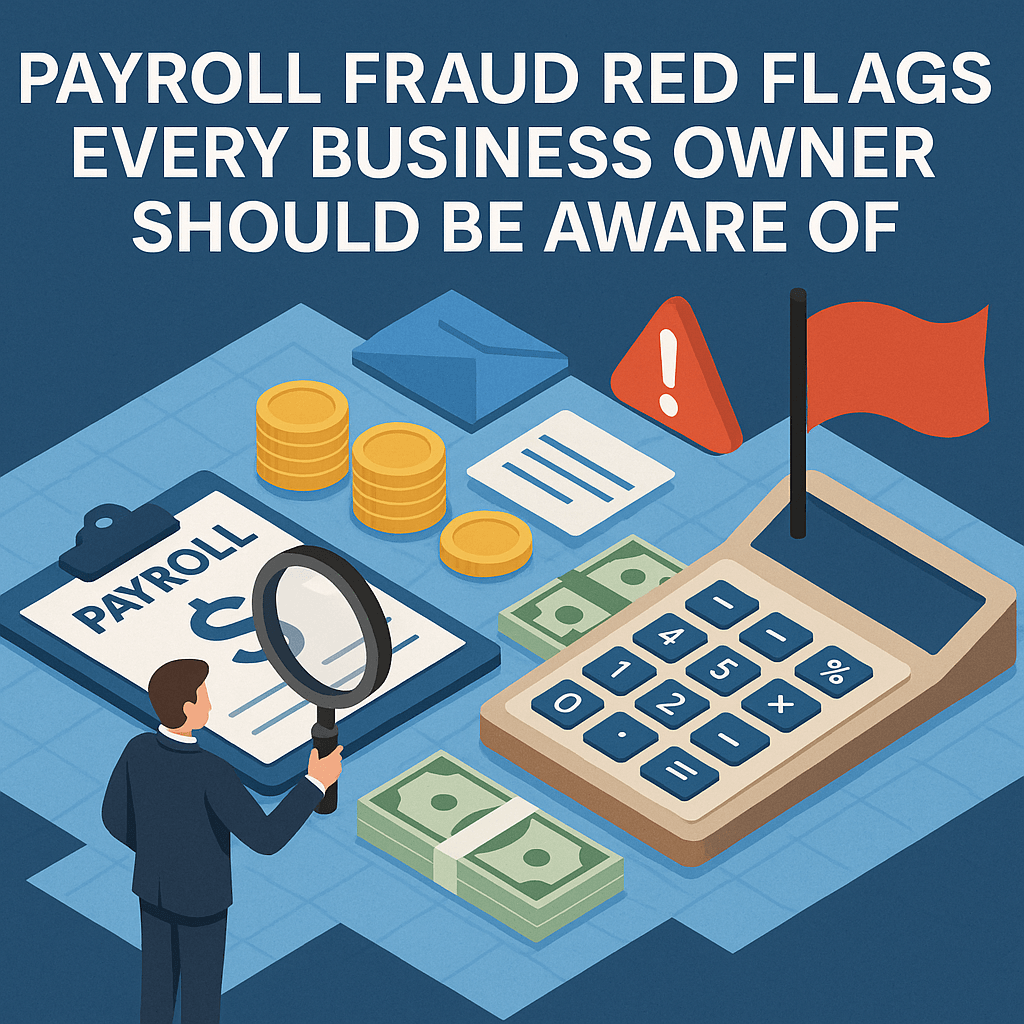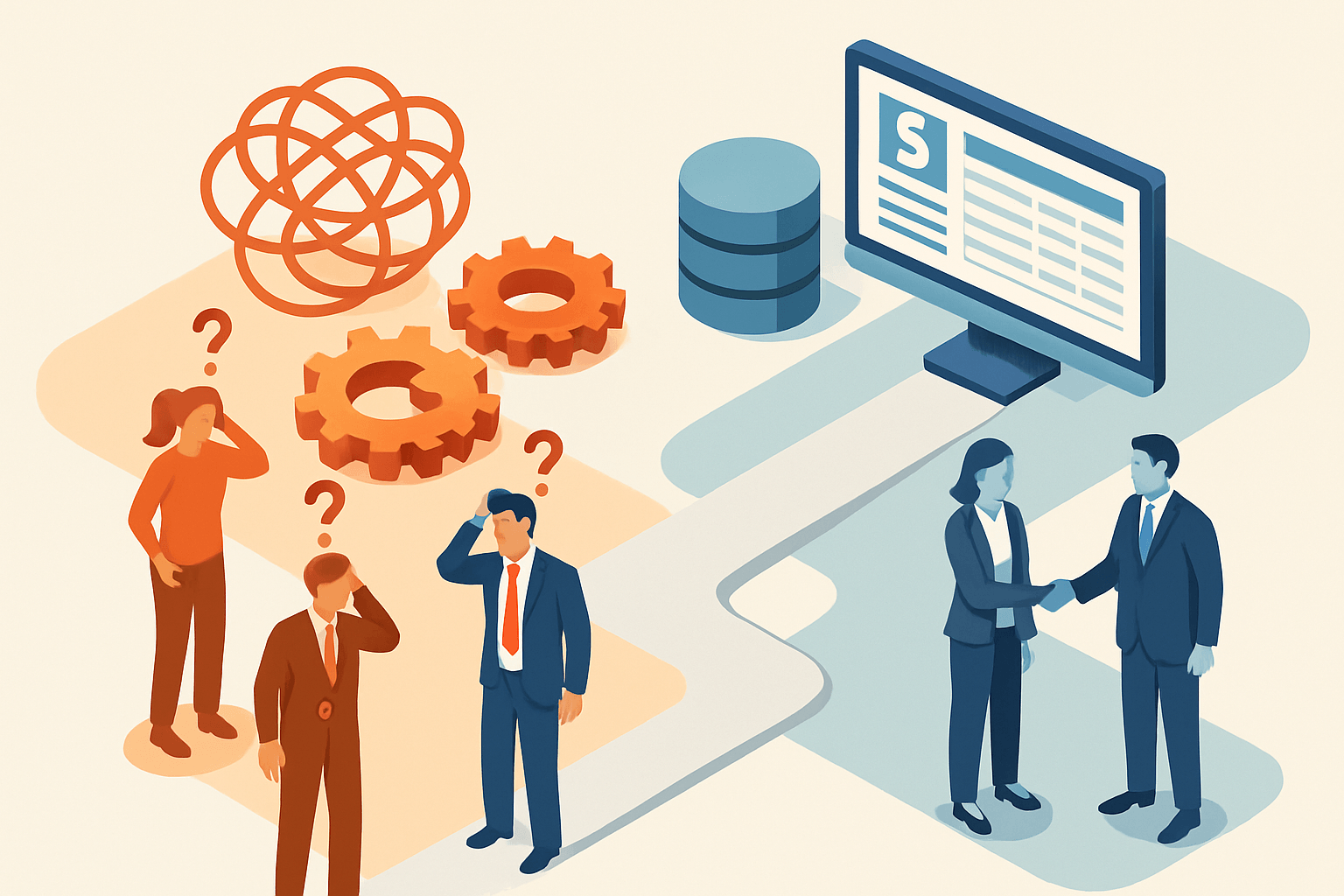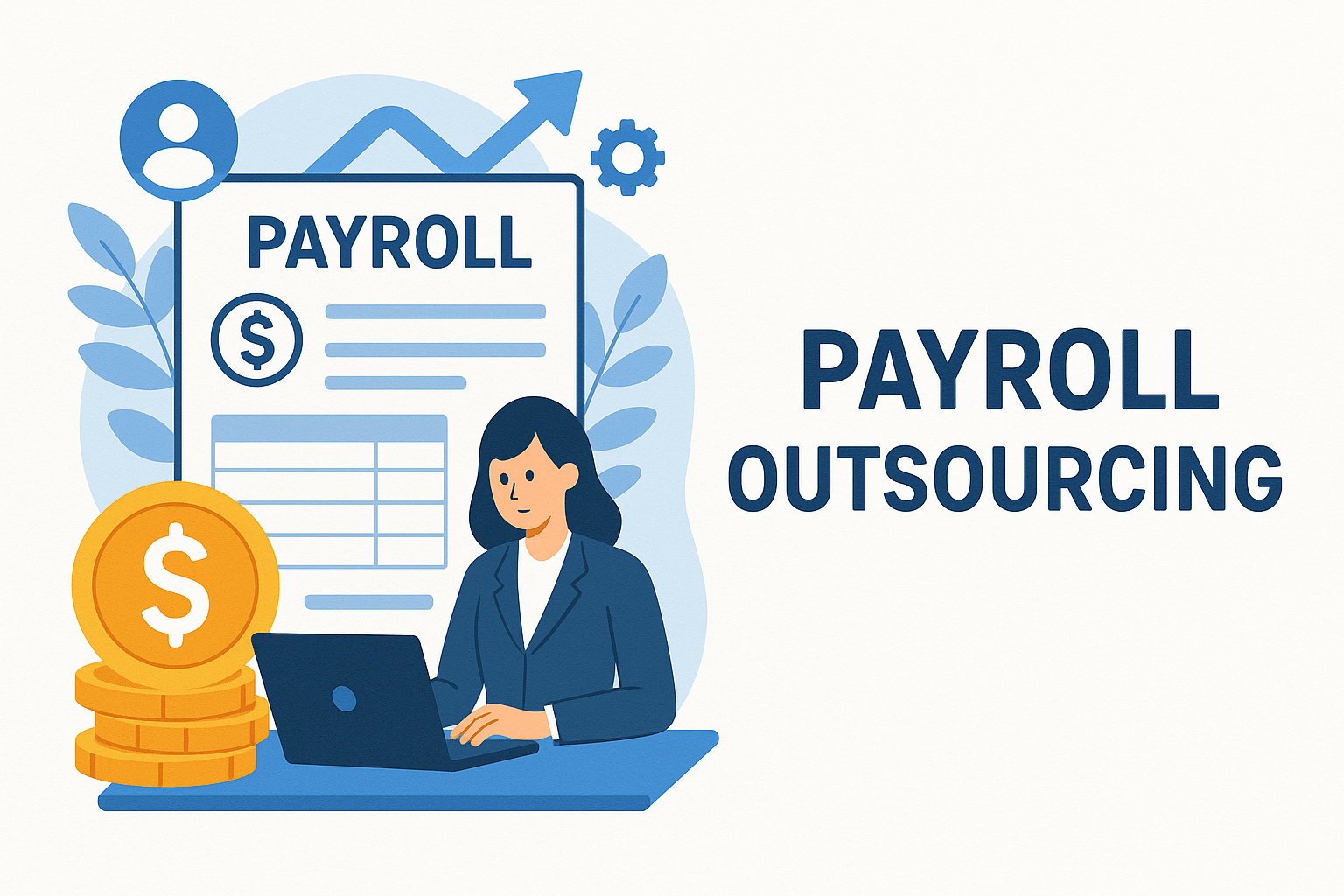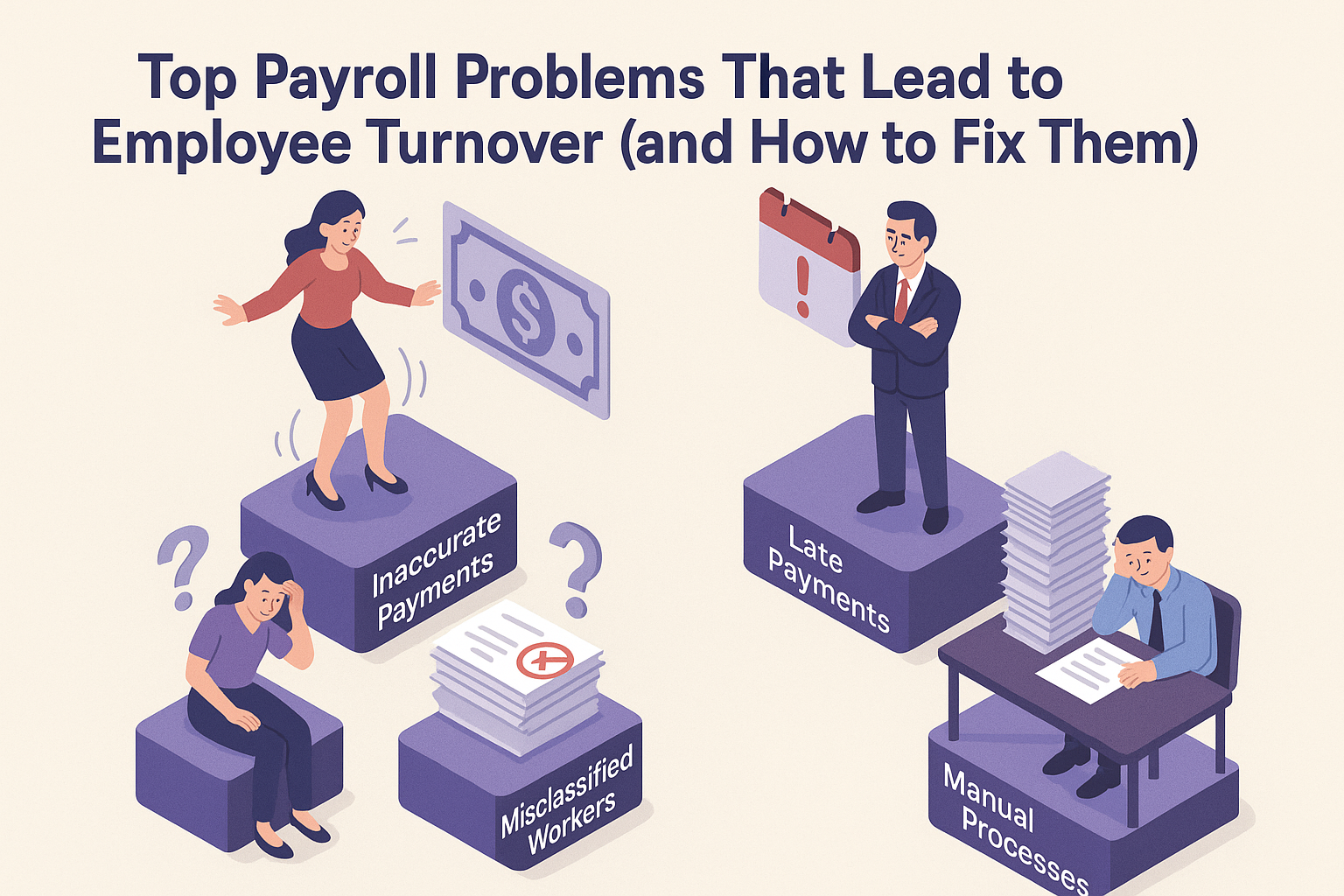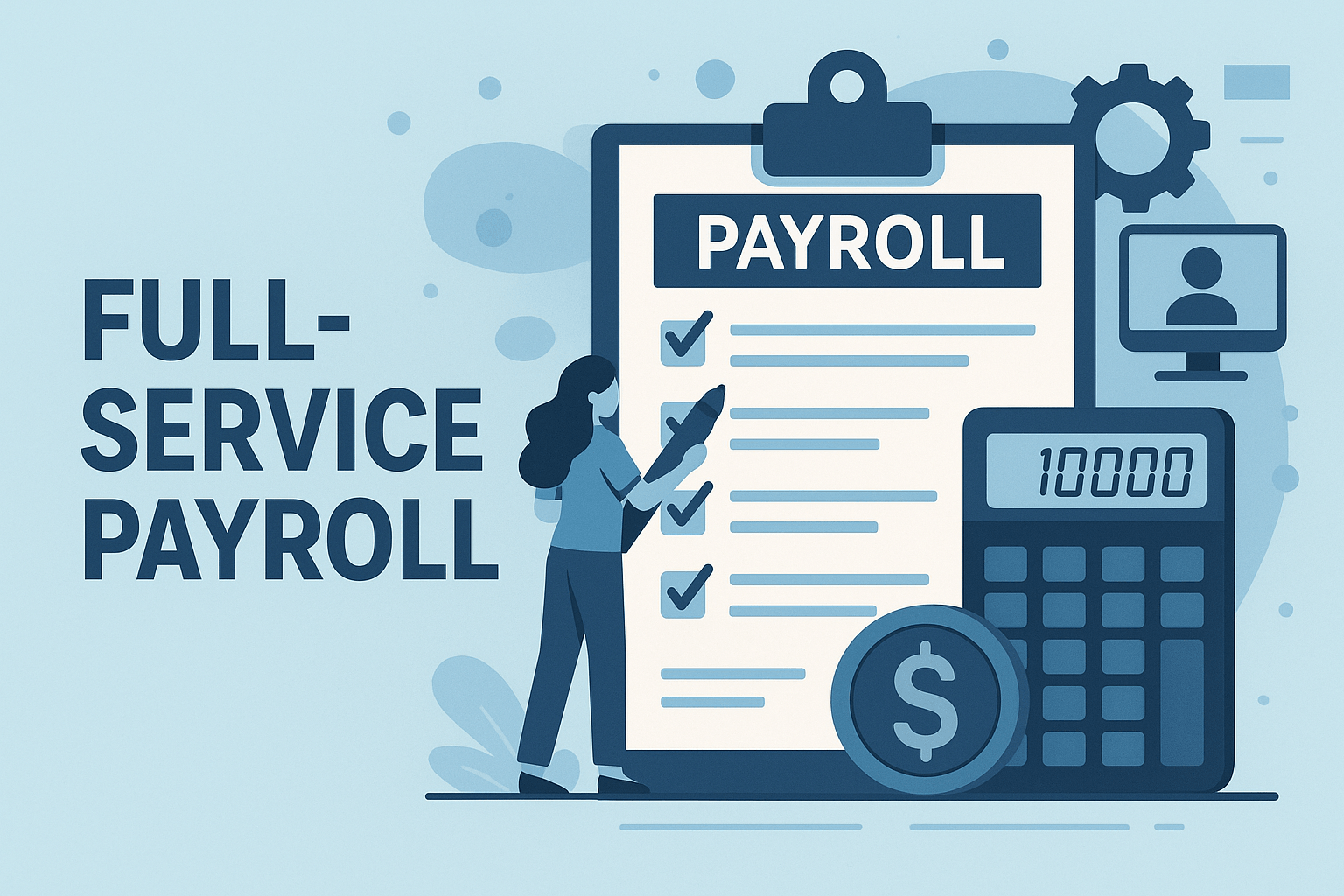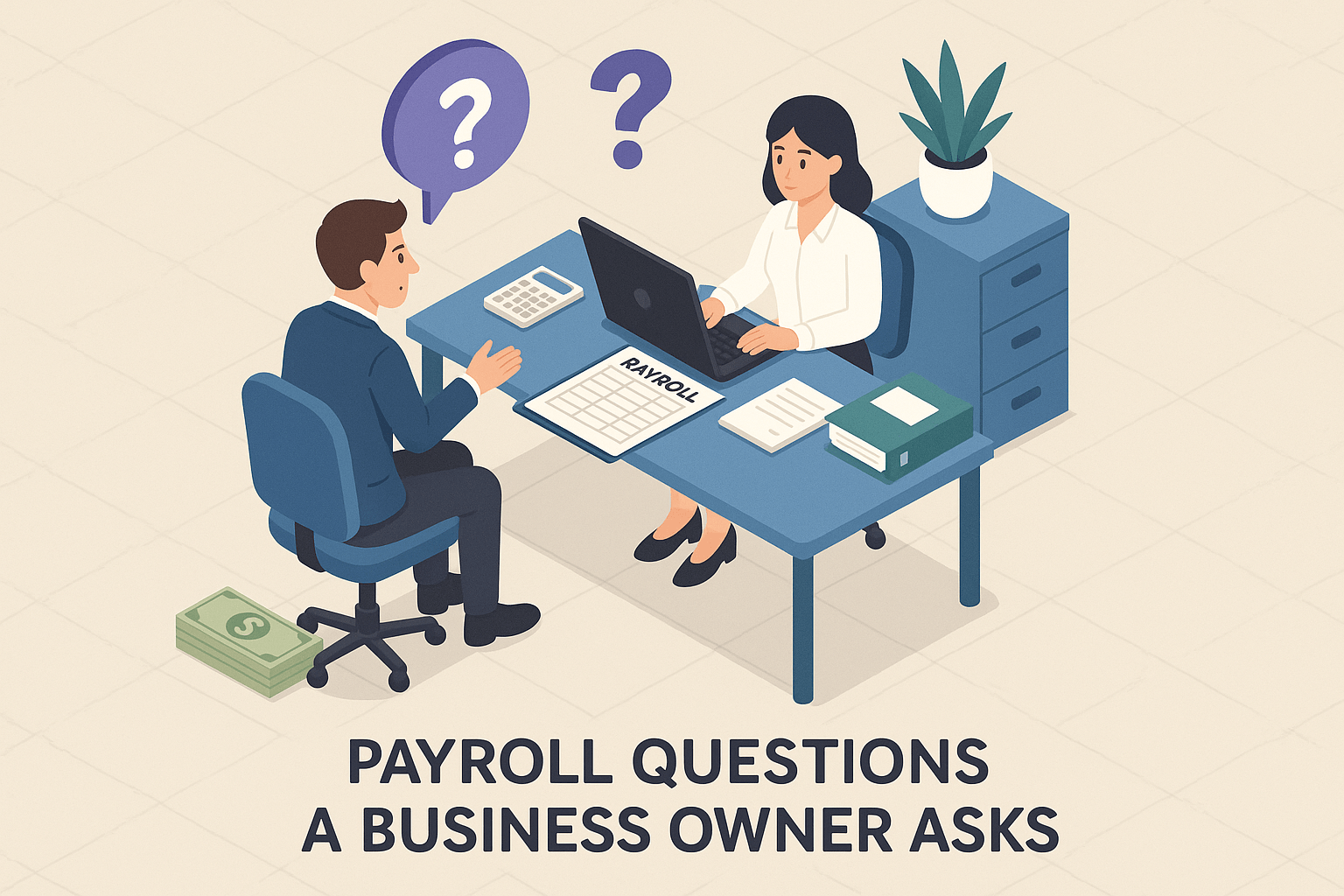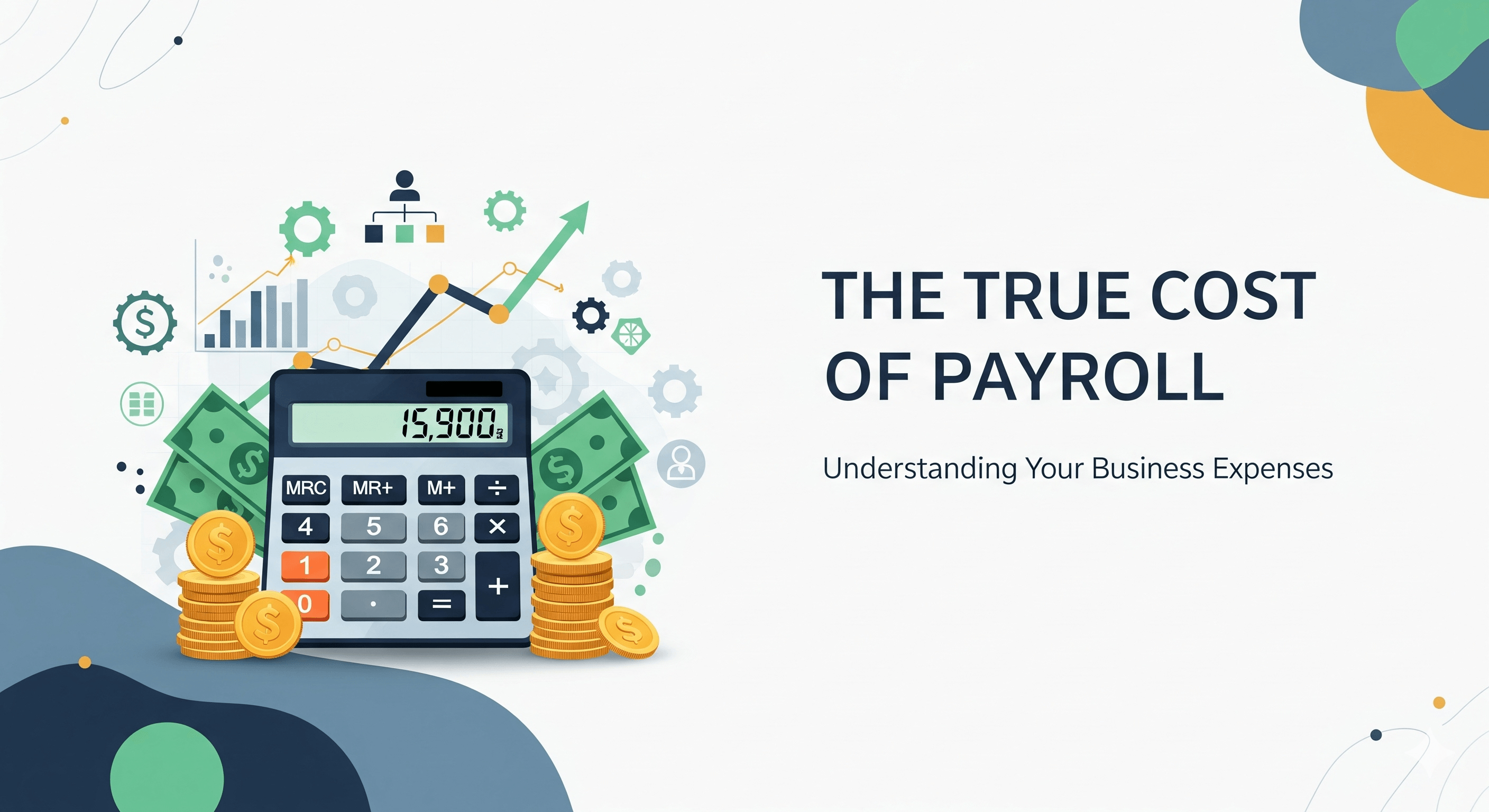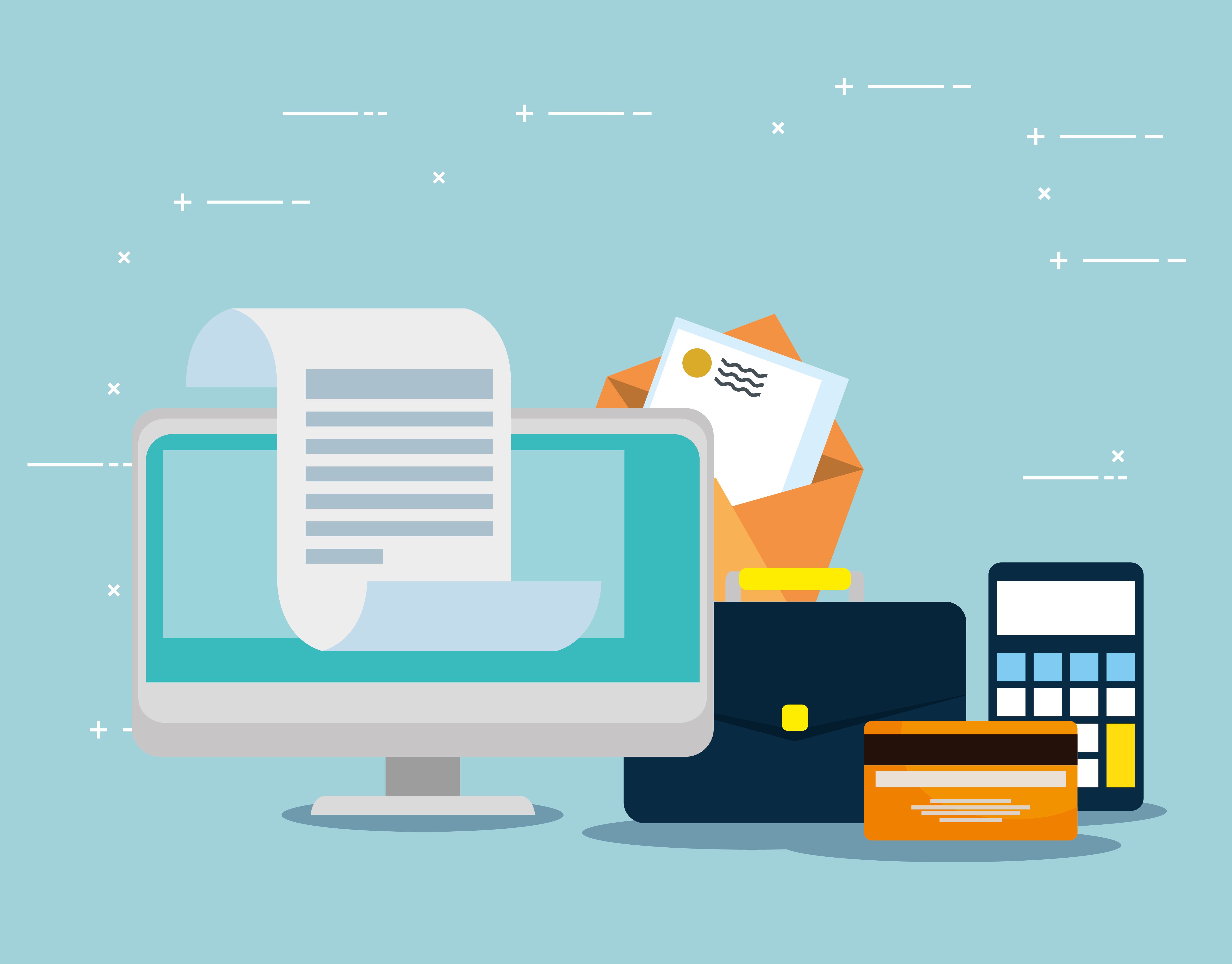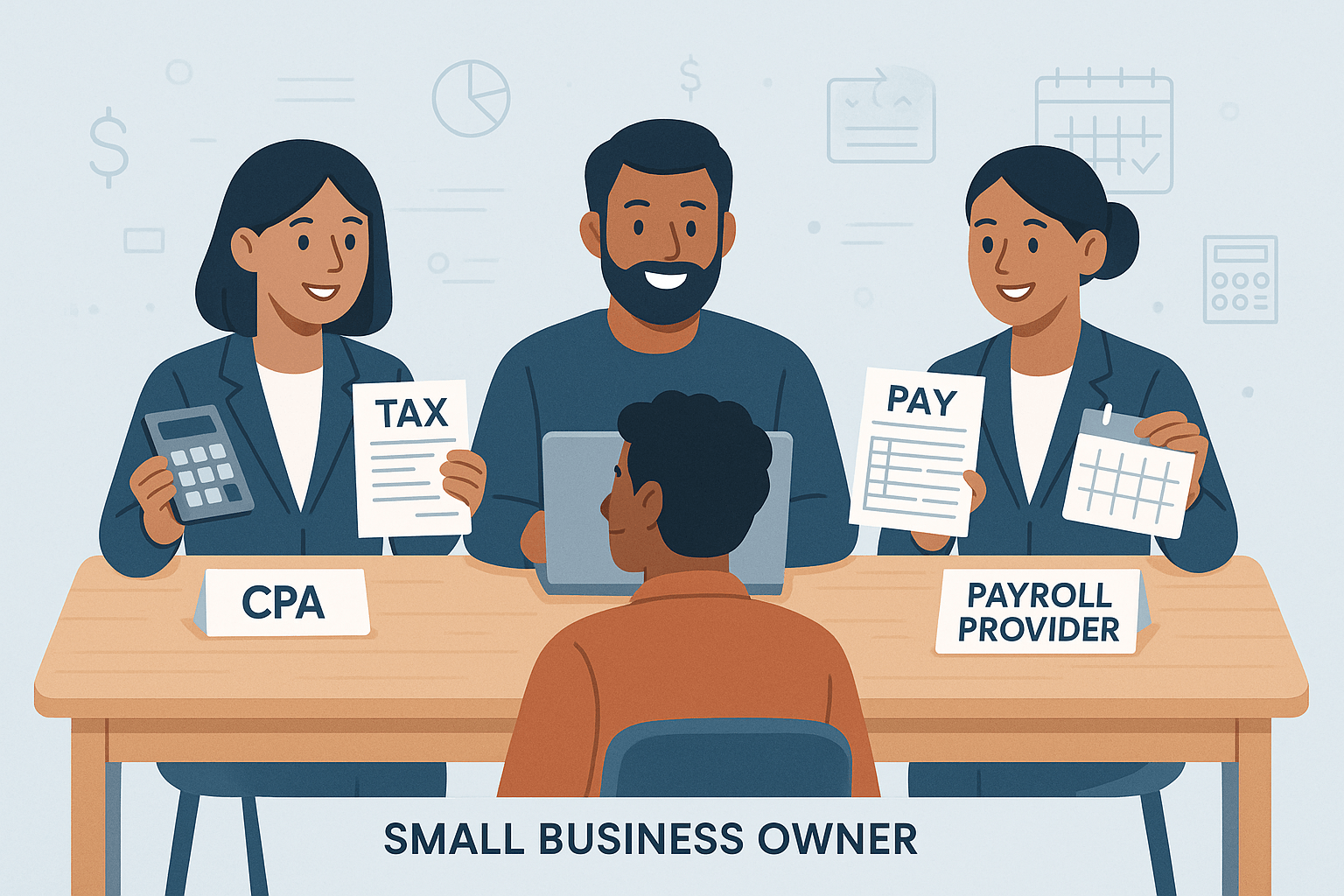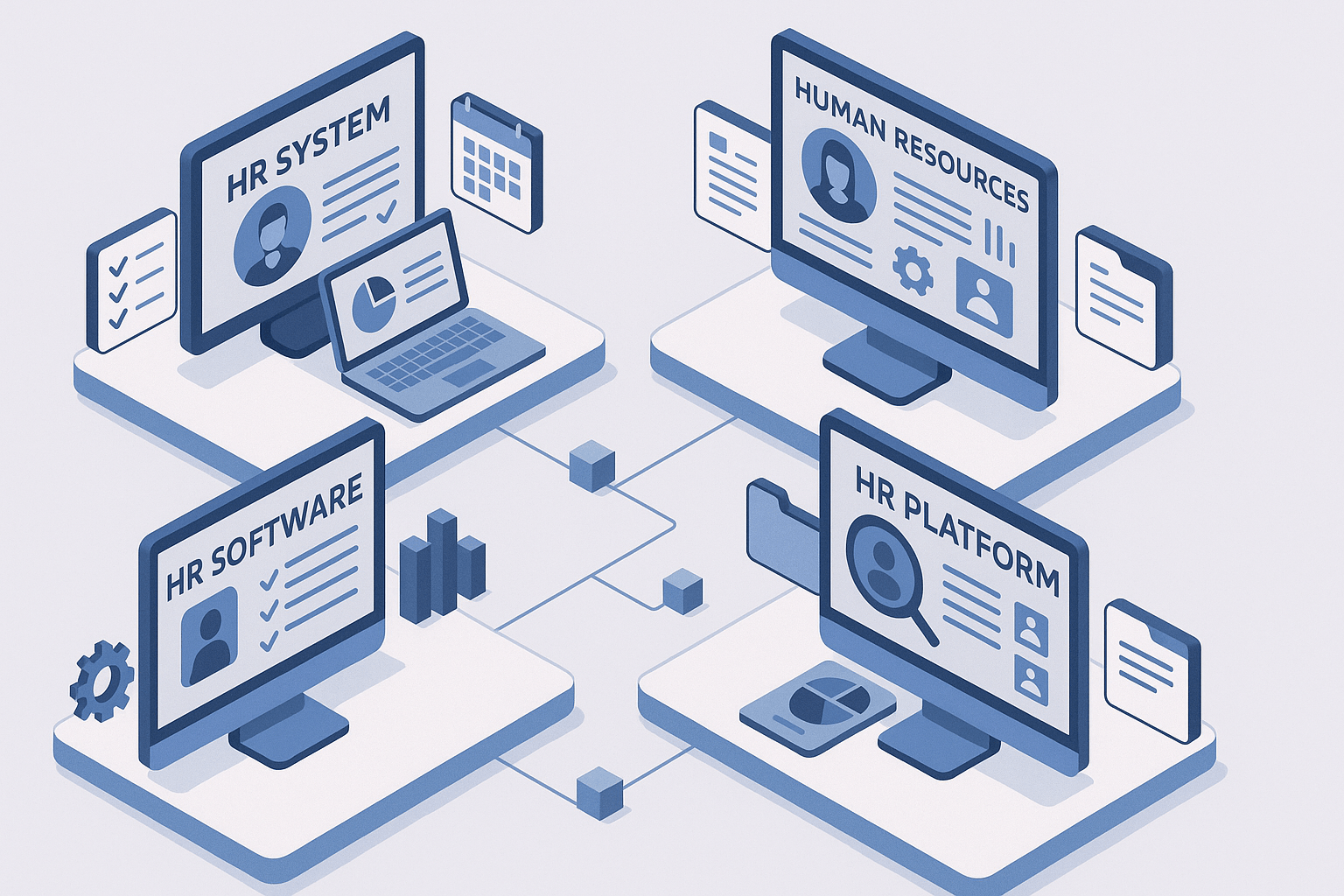What Is Multi-Factor Authentication (MFA) and Why Your Business Needs It Now
May 20th, 2025
5 min read

Imagine this: a cybercriminal gains access to your payroll system, reroutes employee paychecks, and disappears without a trace. All they needed was a stolen password.
This isn't hypothetical. In 2023, a manufacturing company with 250 employees experienced precisely this scenario, losing $127,000 in diverted funds and exposing 5,000 employee records—all because their payroll system relied solely on password protection. This isn't just a financial loss; it erodes trust and creates significant distress for employees whose financial security is compromised.
At Lift HCM, we've seen how vulnerable organizations become when sensitive systems rely on outdated security. That's why we believe Multi-Factor Authentication (MFA) is not optional—it's essential for payroll, HR, and financial operations. This article breaks down what MFA is, why it matters, how to use it, and how to implement it easily and effectively.
Table of Contents
- Why Payroll Systems Are a Prime Target for Cyberattacks
- What is Multi-Factor Authentication (MFA)?
- Why MFA Matters in Payroll and HR Systems
- Common MFA Methods: What They Are and How They Work
- How to Implement MFA in Your Organization
- Securing the Future: Embrace MFA for Security and Peace of Mind
Why Payroll Systems Are a Prime Target for Cyberattacks
Cybersecurity isn’t just an IT concern—it’s a business continuity threat. Payroll and HR platforms are goldmines for criminals.
They store everything a hacker needs:
-
Bank and routing numbers
-
Social Security and tax data
-
Addresses and emergency contacts
-
Health benefit elections
-
Salary details and performance notes
This is everything a criminal needs to commit fraud, steal identities, or reroute funds. And with phishing attacks becoming more sophisticated by the day, even the most cautious employees can be tricked into giving up their login credentials.
The visual below highlights how payroll and HR systems are primary targets for cybercriminals, creating urgency for implementation.
The Limitations of Relying Solely on Passwords
Passwords alone are often the weakest link in your security chain. Easily reused, guessed, phished, or cracked, a single compromised password can mean "game over" for your system security. A breach extends beyond mere financial loss, encompassing reputational damage, legal fees, and the erosion of trust from both customers and employees.
MFA changes the game entirely. It turns a single point of failure (a password) into a multi-layered barrier that stops most attacks in their tracks.
🔒 Microsoft reports that MFA can block over 99.9% of account-based attacks.
In other words, it’s not just a best practice. It’s your frontline defense.
At Lift HCM, we work with clients every day who assume they’re “too small to be a target” or “already protected by their software.” But as long as access is gated by just a username and password, your business is exposed.
Let’s break down what MFA is, how it works, and how you can implement it quickly—starting today.
What is Multi-Factor Authentication (MFA)?
Multi-factor authentication is a security process that requires users to verify their identity using two or more separate factors before they can access an account or system. The goal is to ensure that even if one method (like a password) is compromised, unauthorized access is still blocked.
MFA typically includes two or more of the following types of factors:
- Something you know: Passwords, PINs, or answers to security questions.
- Something you have: A physical device such as a smartphone, security token, or hardware key.
- Something you are: Biometric data like fingerprints, facial recognition, or voice patterns.
By requiring more than one method of verification, MFA dramatically reduces the chances of cybercriminals gaining access—even if your credentials are stolen through phishing or a data breach.
Why MFA Matters in Payroll and HR Systems
Payroll and HR systems manage your most sensitive employee data. A breach doesn’t just hurt your business—it hurts your people.
Here’s what MFA protects against:
-
Unauthorized fund redirection: Prevents rerouted paychecks
-
Data theft: Shields SSNs, bank info, and tax forms
-
Internal misuse: Blocks unauthorized insider access
Without MFA, a stolen login could expose every employee in your system.
For example, if a payroll manager's login is compromised, a cybercriminal could reroute employee paychecks or access Social Security numbers. With MFA enabled, even if the password is stolen, the criminal would still need access to the second factor—usually a mobile device or biometric ID—to log in.
This heatmap provides a comprehensive risk assessment across different business systems and security levels, clearly illustrating how critical systems like payroll often sit in the high-risk "red" zone without robust MFA, while showcasing how a strategic approach to security, like MFA, can shift them towards the safer "green" area.
Common MFA Methods: What They Are and How They Work
Multi-factor authentication doesn’t mean one-size-fits-all. There are several common methods businesses can choose from depending on their security needs, user preferences, and industry regulations.
Here are the most frequently used MFA methods:
1. Authenticator Apps (App-Based MFA)
Apps like Google Authenticator, Microsoft Authenticator, or Authy generate time-sensitive codes that users enter after entering their password. These codes typically expire within 30 seconds and are resistant to phishing and SIM swapping.
Why it works: Codes are generated locally on the device—nothing is transmitted over SMS, making this one of the most secure MFA methods.
Best for: Security-conscious teams with smartphones.
2. Text Message (SMS) Verification
After entering a password, a one-time code is sent to the user via text. It’s widely accessible, especially for teams without smartphones or apps installed.
Note: While better than no MFA, this method is vulnerable to SIM swap attacks and should ideally be considered a secondary or backup method, rather than the primary.
3. Biometric Authentication
Uses physical characteristics like a fingerprint, facial recognition, or voice ID to verify identity. Most smartphones and some laptops now offer built-in biometric options.
Great for: High-security environments or for users who need to access systems remotely without carrying extra devices.
4. Hardware Tokens and Security Keys
Devices like YubiKeys or smart cards are inserted into a USB port or used wirelessly (NFC) to verify identity.
Best suited for: Government agencies, healthcare, and financial institutions requiring the highest levels of security and compliance.
5. Push Notifications
Some systems, like Duo Security, send a push notification to the user’s mobile device. The user simply taps “approve” to verify their identity.
📌 Lift HCM Pro Tip: At Lift HCM, we use Duo as our multi-factor authentication solution when signing in remotely.
How MFA Works: A Simple Breakdown
- User logs in with their username and password
- System requests a second factor, such as:
- A one-time code sent via text
- A code from an app like Google Authenticator, Microsoft Authenticator
- A biometric scan from their phone
- Access granted only when both factors are confirmed
That's it. The whole process takes less than 10 seconds—and can stop even the most convincing phishing attack in its tracks.
How to Implement MFA in Your Organization
Integrating MFA doesn't have to be complicated. Most HCM, payroll, and HR software providers—including isolved, the platform used by Lift HCM—already support MFA options.
Getting Started: How to Set Up MFA for Your Business
You don't need a massive IT budget to implement MFA. Here's a simple path to success:
Step 1: Identify MFA-compatible platforms Check your existing HR, payroll, and timekeeping systems. For example, Lift HCM clients using isolved already have access to MFA features.
Step 2: Choose your second-factor method
- App-based (preferred for its security and resistance to phishing): Google Authenticator, Microsoft Authenticator
- SMS-based: Codes sent via text (less secure, but still helpful)
- Biometric: Fingerprint or facial recognition
Step 3: Make it mandatory Start with those who access payroll, benefits, or employee data. Over time, expand to the entire team.
Step 4: Train your employees Show them how MFA works and why it protects not just the business—but their paychecks and personal data, fostering a culture of security.
Step 5: Document your MFA policy Include clear expectations for MFA use, detailed reset procedures for lost devices, and how employees can contact support.
MFA as a Compliance Requirement
Beyond its direct security benefits, MFA is increasingly a non-negotiable for meeting critical regulatory and compliance obligations across various industries.
| Regulation | Requirement | Penalties for Non-Compliance |
| SOX (Section 404) | Controls protecting financial data integrity | Up to $5M fines, executive liability |
| HIPAA | Safeguards for protected health information | Up to $1.5M per violation category |
| State Privacy Laws (CCPA, CPRA, etc.) | Reasonable security measures for personal data | $2,500-7,500 per intentional violation |
| PCI DSS | Multi-factor authentication for payment systems | Merchant account termination, increased fees |
Securing the Future: Embrace MFA for Security and Peace of Mind
In today's digital landscape, safeguarding sensitive information is paramount. Multi-Factor Authentication (MFA) offers a robust solution by requiring multiple forms of verification before granting access. This approach significantly reduces the risk of unauthorized access, protecting both business operations and employee data.
By implementing MFA, organizations can ensure compliance with regulatory standards, enhance security measures, and build trust with their stakeholders. At Lift HCM, we are dedicated to guiding you through the integration of MFA, providing scalable and secure solutions tailored to your needs. If you'd like to learn even more
Ready to protect your business and employees with robust MFA? Contact Lift HCM today for a consultation on implementing scalable and secure MFA solutions tailored to your unique needs!
Caitlin Kapolas is a results-driven professional with a strong background in account management and retail. She is dedicated to improving client experiences and building lasting relationships. Caitlin excels in identifying client needs, resolving issues, and implementing customized solutions that drive value. Her effective communication skills ensure high client satisfaction and loyalty, making her a trusted advisor and partner in meeting client needs with precision and professionalism.
Topics:






.png?width=1536&height=1024&name=Create%20a%20background%20that%20reads%2c%20How%20Long%20to%20Keep%20P%20(1).png)