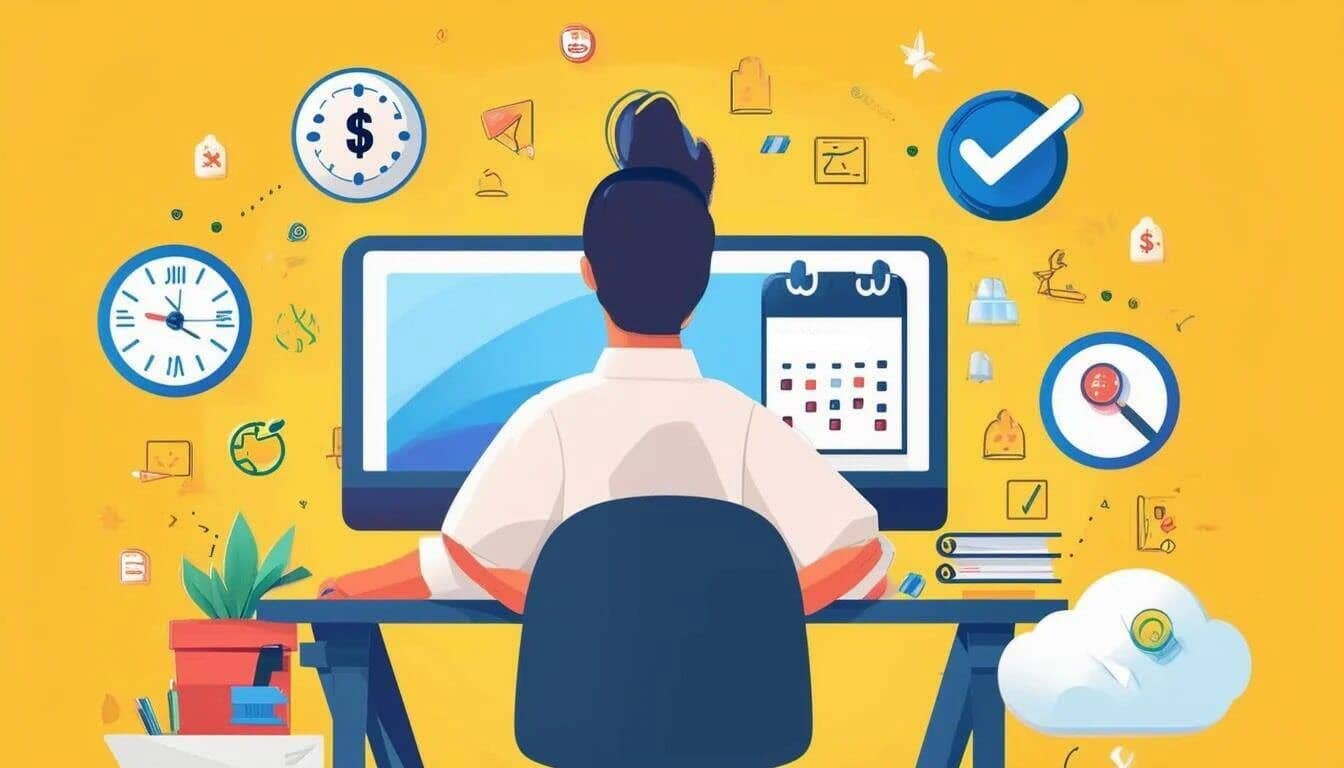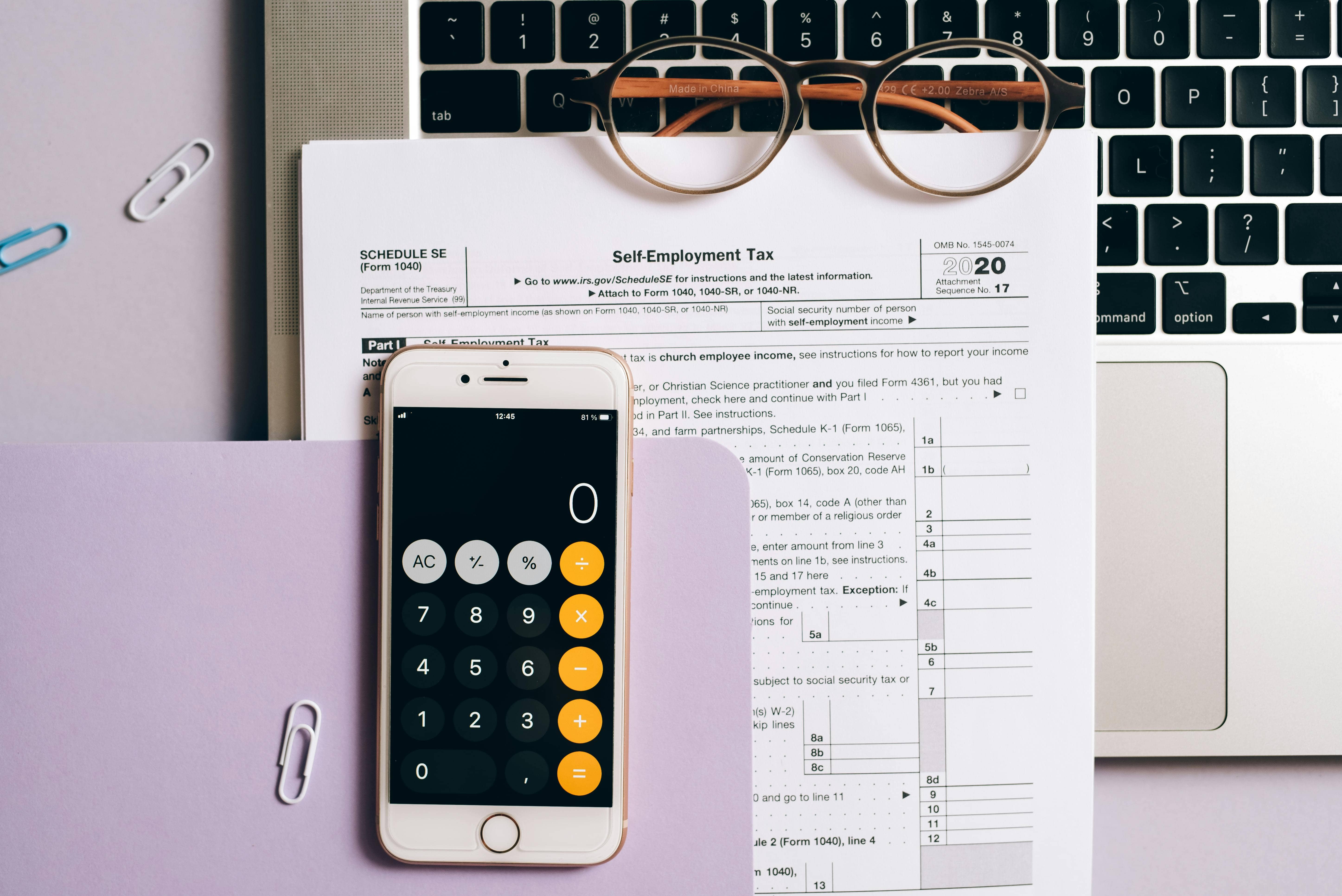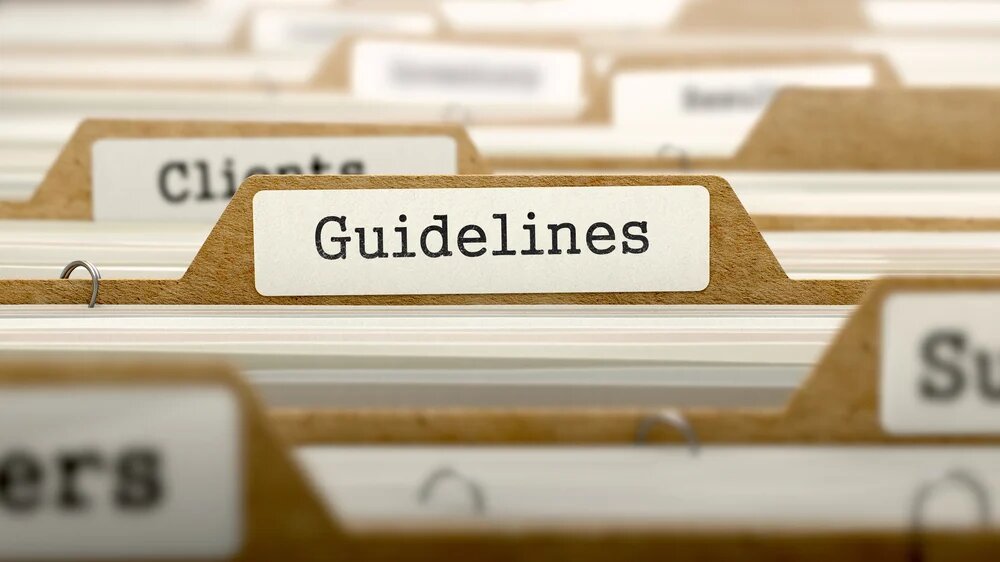-min.jpg?width=797&height=490&name=Untitled%20(Website)-min.jpg)
Are you an employer constantly battling payroll errors, compliance headaches, or the elusive whereabouts of your remote team? Choosing the right time tracking system can feel like navigating a maze, with tech specs and glowing reviews often missing the mark on your specific needs.
You might be asking:
-
Which is easier for my team to use?
-
Will this system track employee location?
-
Is GPS tracking even reliable?
-
And how do I make sure I stay compliant with labor laws?
At Lift HCM, we understand how high the stakes are when choosing a time and attendance tracking system. We've helped hundreds of businesses navigate time tracking solutions, streamline operations, and ensure accuracy in employee hours and payroll compliance.
In this article, we’ll break down what you really need to know about Gusto and ADP's time tracking tools, including how they work, whether they track location, and potential problems with GPS-based tracking. By the end, you’ll have a clearer understanding of which system may be right for your organization—and what to consider before making the switch.
Table of Contents
- Why Automated Time Tracking is Essential in 2025: A Modern Workplace Overview
- Gusto's User-Friendly Time Tracking Features for Small Businesses
- ADP's Robust Time Tracking Solutions: Scalable for Any Business Size
- Employee Location Tracking Capabilities
- Potential Issues with Gusto and GPS Tracking
- Employee Scheduling Capabilities: Keeping Your Workforce Aligned
- PTO and Leave Management Features: Simplifying Time Off
- What Do Real People Say About Gusto and ADP?
- Choosing the Right Time and Attendance System for Your Business
- Frequently Asked Questions (FAQs)
Why Automated Time Tracking is Essential in 2025: A Modern Workplace Overview
In today’s workplace, automated time tracking isn't a luxury—it’s a necessity. Whether your team is remote, hybrid, or on-site, tracking employee hours accurately has direct implications for payroll, compliance, and labor cost management.
According to a 2024 report by Deloitte, 72% of employers use digital time tracking solutions, and of those, over 40% require mobile or GPS-based time punching.
The top reasons businesses seek new time tracking software:
- Prevent time theft and buddy punching
- Reduce payroll errors
- Stay compliant with FLSA, state, and local laws
- Simplify remote worker management
Modern time systems do more than just log hours—they act as compliance tools and workforce visibility dashboards.
Gusto's User-Friendly Time Tracking Features for Small Businesses
Gusto is known for its user-friendly platform, especially for small businesses. Its time tracking tools are designed to work seamlessly with payroll.
Key features of Gusto’s time tracking system:
- Time Kiosk & Web Clock-ins: Any tablet can become a kiosk, or employees can log hours in-browser—perfect when half the team is remote.
- Gusto Wallet App: Lets staff clock in/out, track breaks, and view pay—all in one place.
- Third-Party Integrations: Plug into 7Shifts, Deputy, Homebase, or QuickBooks Time to add features like biometric punches or idle-time alerts.
- Payroll Auto-Sync: Hours flow straight into Gusto Payroll; small teams rarely need manual adjustments.
Gusto provides various time-tracking options to suit different business needs. Physical time clocks are available to record employee hours in traditional workplaces. With the Time Kiosk, you can turn any tablet into a clock-in/out station.
The platform integrates with several popular time-tracking apps, such as 7Shifts, Deputy, Homebase, and QuickBooks Time, enabling features like GPS tracking, biometric clock-ins, and idle time tracking.
Best For:
- Small to mid-sized businesses (5-100 employees)
- Companies with simple scheduling needs
- Organizations with remote or hybrid workforces
- Businesses prioritizing ease of use over advanced features
Source: Gusto Time Tracking
-1.jpeg?width=600&height=471&name=product-time-tools-vacation-time@2x%20(2)-1.jpeg)
ADP's Robust Time Tracking Solutions: Scalable for Any Business Size
ADP offers a range of time collection methods suitable for businesses of varying sizes and complexities.
- ADP Kiosk (Hardware): Wall-mounted, rugged, supports PIN, face-ID, QR, or optional fingerprint scanner—great for industrial floors and high-security environments.
- ADP Time Kiosk App: Turns any iOS/Android tablet into the same clock without buying hardware, offering a budget-friendly alternative to dedicated hardware.
- ADP Mobile Solutions: Employees clock in/out, check schedules, request PTO; managers get alerts in real time with robust notification controls.
- Biometrics & Voice Commands: Biometric login cuts buddy-punching; voice clock-ins help food-service employees with messy hands or in environments where touching screens is impractical.
ADP Kiosk is a wall-mounted device built specifically for ADP solutions and backed by ADP service and support. Users log in using facial recognition, PIN code, QR code, or fingerprint reader. All time entered flows directly into your ADP time solution.
Best For:
- Mid-sized to enterprise organizations
- Multi-location businesses
- Industries with strict compliance requirements
- Companies needing advanced scheduling capabilities
Source: ADP Time & Attendance

Employee Location Tracking Capabilities
Both Gusto and ADP offer employee location tracking, though their methods and functionalities vary, especially in terms of mobile features and advanced tracking capabilities.
Can Gusto Track Your Location?
Yes, Gusto provides web-based time tracking and allows employees to log hours from any computer or mobile device, making it suitable for businesses with distributed or remote teams.
For mobile location tracking, Gusto leverages its Gusto Wallet app, which can record GPS location when employees clock in and out. This provides a location "stamp" for each punch, confirming where the action occurred. This helps employers verify where employees are starting or ending their shifts.
Gusto does not offer advanced biometric or facial recognition-based location verification natively. Its focus is on ease of use and essential GPS-based location capture for small to midsize businesses. For continuous tracking or more robust geofencing, Gusto relies on integrations with third-party time tracking applications.
Can ADP Track Your Location?
Yes, ADP offers multiple time tracking solutions, including a dedicated mobile app (ADP Mobile Solutions), wall-mounted kiosks, and a time kiosk app, all of which can track location.
The ADP Mobile Solutions app supports GPS location tracking, allowing employers to see where employees clock in and out. This feature is designed for mobile or field-based teams.
ADP also provides advanced options such as facial recognition, fingerprint, and QR code-based clock-ins at physical kiosks, enhancing security and location verification for on-site teams.
ADP’s mobile app includes biometric login, push notifications, and some offline capabilities, offering a more robust experience for larger organizations or those needing detailed compliance and security.
Potential Issues with Gusto and GPS Tracking
Gusto's native time tracking, while user-friendly, has a more limited approach to GPS tracking compared to some dedicated time tracking systems or advanced integrations.
- Location Stamping at Punch Times: The Gusto Wallet app can capture an employee's location, but primarily at the specific times they clock in and clock out. This provides a location "stamp" for each punch, confirming where the action occurred.
- No Continuous Tracking: Gusto's core time tracking feature does not typically offer continuous GPS tracking throughout the employee's active shift. Businesses requiring ongoing location visibility for purposes like route optimization or detailed field team management would find this native feature insufficient.
- Requires Employee Opt-in: For location stamping to work, employees must enable location services for the Gusto Wallet app on their mobile devices. Gusto does not enforce location sharing; it's based on employee consent.
- Dependence on Third-Party Apps for Advanced Needs: Businesses needing more robust GPS functionalities, such as live tracking, geofencing alerts beyond clock-in/out, or detailed location history, would need to leverage one of the third-party time tracking applications that integrate with Gusto and offer these advanced features.
- App Reliability as a Factor: While generally well-regarded, any mobile app can occasionally experience technical issues. If an employee encounters a glitch with the Gusto Wallet app during clock-in or clock-out, it could potentially affect the accurate capture of the location stamp.
Employee Scheduling Capabilities: Keeping Your Workforce Aligned
Efficient scheduling is vital for managing labor costs and ensuring appropriate staffing levels. Both Gusto and ADP offer tools to help businesses create and manage employee schedules.
Key Features of Gusto's Integrated Scheduling Tools
Gusto provides integrated scheduling tools to streamline management, optimize costs, and enhance communication, with seamless integration into third-party apps.
- Efficient Schedule Creation: Develop and release employee schedules swiftly, cutting down on administrative tasks and minimizing mistakes.
- Instant Updates: Employees can access schedules, request leave, and exchange shifts from any location, receiving immediate alerts for any modifications.
- Optimized Labor Costs: Utilize reporting and analytics to monitor labor patterns, overtime, and staffing expenses, facilitating informed scheduling choices.
- Seamless Time Tracking: Evaluate scheduled hours against actual hours worked, providing detailed insights for compliance and payroll precision.
- Employee Self-Service: Employees can handle their availability, request leave, and view schedules online or through the Gusto Wallet app, reducing the need for managerial involvement.
- Automated Compliance: Time off and holidays automatically align with schedules, ensuring compliance and preventing scheduling conflicts.
Key Features of ADP's Advanced Scheduling Tools
ADP provides integrated web and mobile employee scheduling tools within its workforce management solutions like ADP Workforce Now® and ADP Timekeeping Plus Scheduling, enabling businesses to efficiently manage schedules, control labor costs, and improve compliance and productivity.
- Automated Scheduling and Shift Management: Create and adjust employee schedules easily, assigning shifts based on skills and availability while optimizing for balanced staffing.
- Self-Service and Flexibility: Employees can manage their schedules, time-off requests, and availability via mobile or web, while managers can approve requests and post open shifts.
- Real-Time Analytics and Cost Control: Access instant insights into schedule costs, actual vs. scheduled hours, and overtime, using predictive tools to forecast staffing needs and control labor expenses.
- Attendance and Compliance Monitoring: Track attendance, breaks, and tardiness with alerts for exceptions, ensuring automated compliance with all relevant policies.
- Integration with Payroll and HR: Seamlessly integrates with ADP payroll and HR systems, streamlining time tracking, payroll processing, and compliance with a single login.
- Mobile and Kiosk Options: Employees can clock in/out using mobile apps, web timesheets, or ADP Kiosks, with advanced features like geo-pinning and biometrics for accuracy and security.
ADP’s platforms, especially Workforce Now®, support integration with a wide range of third-party scheduling solutions, such as When I Work, Homebase, Deputy, 7shifts, Agendrix, and others. These integrations allow businesses to extend or tailor scheduling capabilities to their unique needs while keeping all workforce data connected with payroll and HR.
PTO and Leave Management Features: Simplifying Time Off
Managing paid time off and various types of leave is crucial for compliance and employee satisfaction. Both platforms offer tools to streamline this process.
Gusto's PTO and Leave Management
Gusto provides a straightforward system for managing employee time off.
- Customizable Policies: Businesses can create and manage various time off policies (vacation, sick leave, personal days, etc.) tailored to their needs and compliant with regulations.
- Employee Self-Service: Employees can easily request time off through the Gusto platform or app, viewing their available balances.
- Manager Approvals: Managers receive and can approve or deny time off requests within the system, maintaining a clear record of the process.
- Automatic Balance Updates: The system automatically calculates and updates employee time off balances based on accrual rules and approved requests.
- Payroll Integration: Approved time off is automatically integrated with payroll processing, ensuring accurate payment and record-keeping.
- Reporting: Basic reporting tools are available to track time off usage trends.
ADP's Comprehensive PTO and Leave Management Solutions
ADP offers multiple options for PTO and leave management, catering to different levels of complexity.
- ADP Workforce Management: This comprehensive platform includes integrated leave management, simplifying requesting, approving, and tracking leave balances.
- Time Off by HR Cloud for ADP Workforce Now Essential Time: An integrated app that automates and tracks various leave types in a shared calendar format, centralizing requests, approvals, and accruals.
- Absence Management: For more complex needs, this solution provides in-depth tools for managing planned and unplanned absences, tracking patterns, and assisting with compliance for regulations like FMLA.
- Scalability and Complexity: ADP's offerings are generally more scalable and can handle more intricate leave policies and compliance requirements often found in larger organizations.
ADP provides various time tracking methods, including wall-mounted kiosks, a kiosk app, and a mobile app. For mobile clock-ins, ADP employs geo-fencing to confirm that employees are within a designated range of an authorized work location when clocking in or out. Additionally, ADP utilizes geo-pinning to accurately record the employee's location at clock-in/out, enabling employers to identify any location discrepancies. ADP’s kiosk solutions can feature biometric authentication, such as facial recognition and fingerprint scanning, to deter "buddy punching." The ADP mobile app facilitates clocking in/out, schedule viewing, and time-off requests, with geo-fencing seamlessly integrated. ADP’s time and attendance data is directly integrated into payroll and HR systems, ensuring smooth integration and compliance.
What Do Real People Say About Gusto and ADP?
Let's take a look at what actual users have to say about using ADP and Gusto to manage time and attendance. Insights from current conversations on Reddit shed light on user experiences with these tools.
Comment
byu/ItsAlexBalex from discussion
insmallbusiness
Comment
byu/Ecstatic-Income293 from discussion
insmallbusiness
Posts from the recruiting
community on Reddit
|
Feature |
Gusto |
ADP |
Best for |
|
Core audience |
Small to mid-sized businesses |
Larger, complex organizations |
Depends on company size |
|
Time tracking options |
Web-based, mobile app, partner integrations |
Kiosk hardware, tablet app, mobile app |
ADP for variety, Gusto for simplicity |
|
Location tracking |
Limited native capability, relies on integrations |
Built-in geo-fencing and GPS tagging |
ADP for location-critical businesses |
|
Scheduling |
Basic, easy shift swaps |
Advanced, automated skill matching |
ADP for complex scheduling needs |
|
PTO/Leave management |
Simple, automatic payroll integration |
Advanced, customizable compliance tools |
ADP for complex policies |
|
Ease of use |
Very user-friendly, minimal training needed |
More complex, longer learning curve |
Gusto for user experience |
|
Cost structure |
More transparent pricing, generally lower cost |
Custom quotes, higher but scalable |
Gusto for startups/SMBs |
|
Integration ecosystem |
Strong small business app connections |
Enterprise-grade integration capabilities |
Depends on existing tech stack |
Choosing the Right Time and Attendance System for Your Business
When comparing the time tracking, scheduling, PTO, and leave management features of Gusto and ADP, it's clear that both platforms offer valuable solutions, but they are tailored to different business profiles and needs.
Gusto is often the better fit for: Small to medium-sized businesses prioritizing ease of use, a tightly integrated payroll and HR experience, straightforward time tracking and scheduling, and transparent pricing. Its native features are well-suited for businesses with less complex time and attendance requirements and those who benefit from a user-friendly interface for both admins and employees.
ADP is often the better fit for: Larger enterprises with complex organizational structures, diverse workforces, intricate labor rules, and advanced compliance needs. Businesses requiring a wide variety of time collection methods, sophisticated scheduling capabilities (like skill-based scheduling), detailed leave management, and robust reporting will likely find ADP's comprehensive platform more suitable and scalable.
Ultimately, the best choice hinges on your business's current size, growth plans, workforce complexity, and budget. By carefully evaluating features like location tracking, limitations, and costs, you can make an informed decision that streamlines your time and attendance, boosts accuracy, and supports your operational goals.
Choosing the right HCM partner is as crucial as the software itself. At Lift HCM, we're more than just a provider—we offer tailored time and attendance solutions designed to meet your specific needs, much like ADP and Gusto, but with personalized support.
Ready to find the perfect time and attendance solution tailored to your business? Discover how Lift HCM can simplify your operations and ensure compliance. Explore our comprehensive Time & Attendance solutions today or schedule a free, personalized consultation!
Frequently Asked Questions (FAQs)
Q: Is Gusto easier to use than ADP for time tracking? A: Generally, yes. Gusto is widely praised for its user-friendly interface and simplicity, making it ideal for small to mid-sized businesses with less complex needs. ADP, while powerful and scalable, often has a steeper learning curve due to its extensive features.
Q: Can ADP continuously track employee location throughout a shift? A: ADP's mobile app supports GPS location tracking at clock-in and clock-out times, and can use geo-fencing and geo-pinning to verify location. For continuous, live tracking throughout a shift, it often depends on the specific ADP workforce management module or integration used, which is more common in larger organizations with field teams.
Q: Does Gusto offer continuous GPS tracking? A: Gusto's native time tracking through the Gusto Wallet app primarily captures a GPS location "stamp" at the time of clock-in and clock-out. It does not typically offer continuous GPS tracking throughout an active shift. For advanced, continuous tracking, businesses would need to leverage one of Gusto's third-party integrations.
Q: Which system is better for complex scheduling needs, Gusto or ADP? A: ADP generally offers more advanced and automated scheduling capabilities, including skill-based matching and robust real-time analytics for labor costs. Gusto provides basic, easy-to-use scheduling, often best for companies with simpler staffing requirements.
Q: How do Gusto and ADP help with payroll compliance? A: Both systems automate time tracking and integrate with payroll to reduce errors and help businesses stay compliant with labor laws like FLSA. ADP's comprehensive solutions often offer more in-depth tools for managing complex leave policies and specific industry compliance requirements for larger organizations.
Jason Noble is a seasoned expert in payroll and human capital management. With a wealth of experience in streamlining payroll processes and optimizing workforce management, Jason has successfully held key roles at leading organizations. His deep understanding of industry best practices ensures that his insights are both practical and authoritative.
Topics:


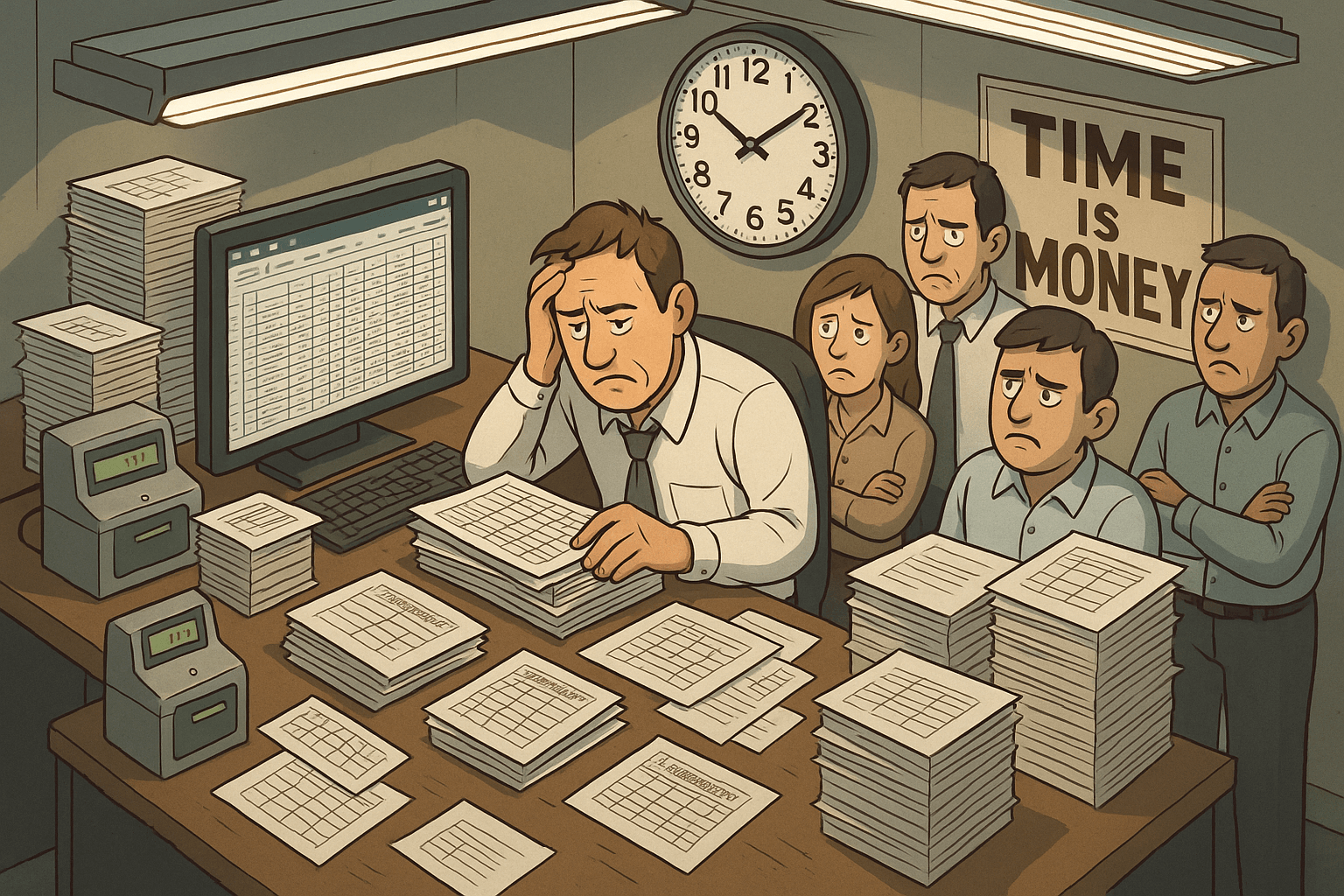

.jpg?width=3000&height=2000&name=image%20of%20people%20pushing%20clock(1).jpg)