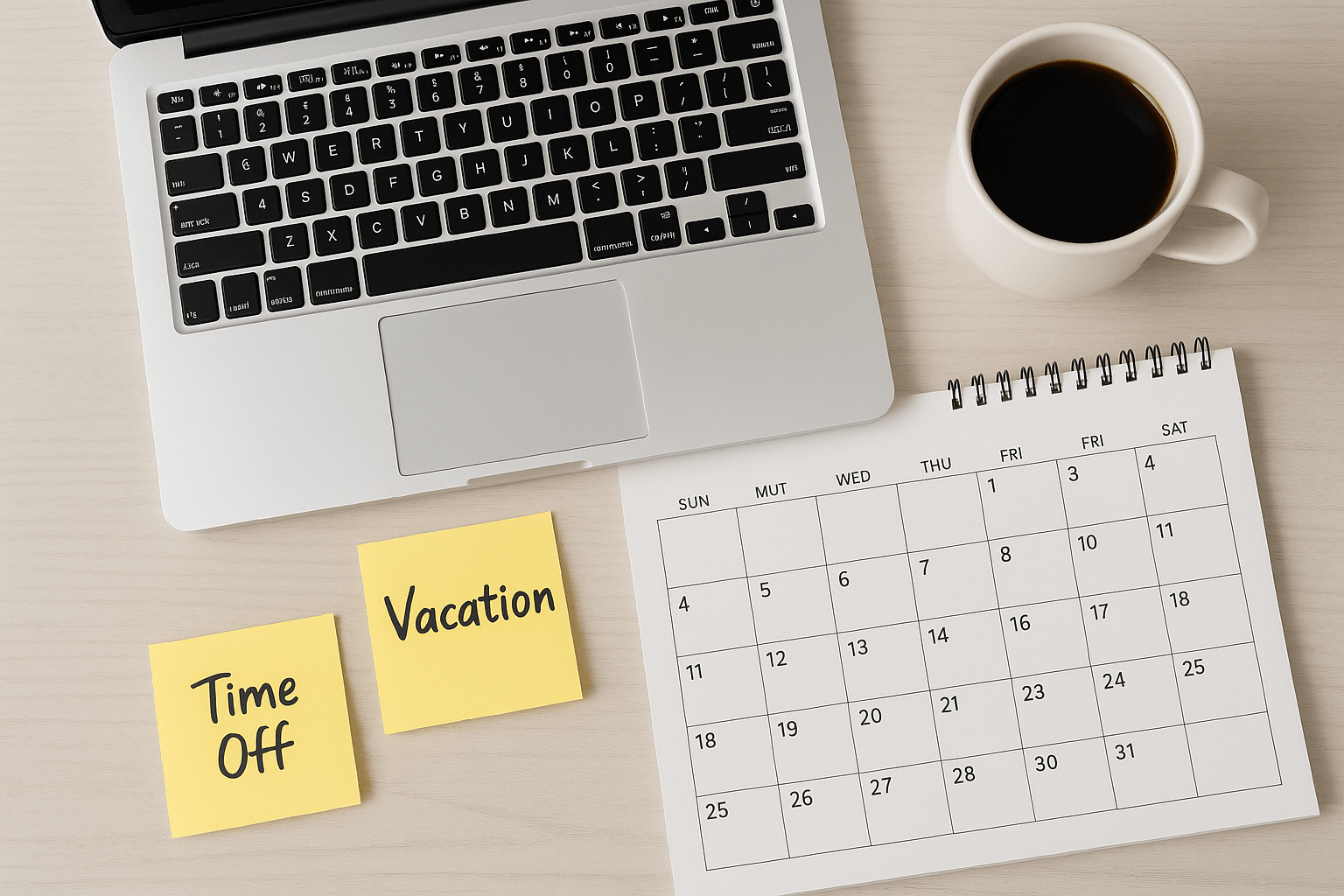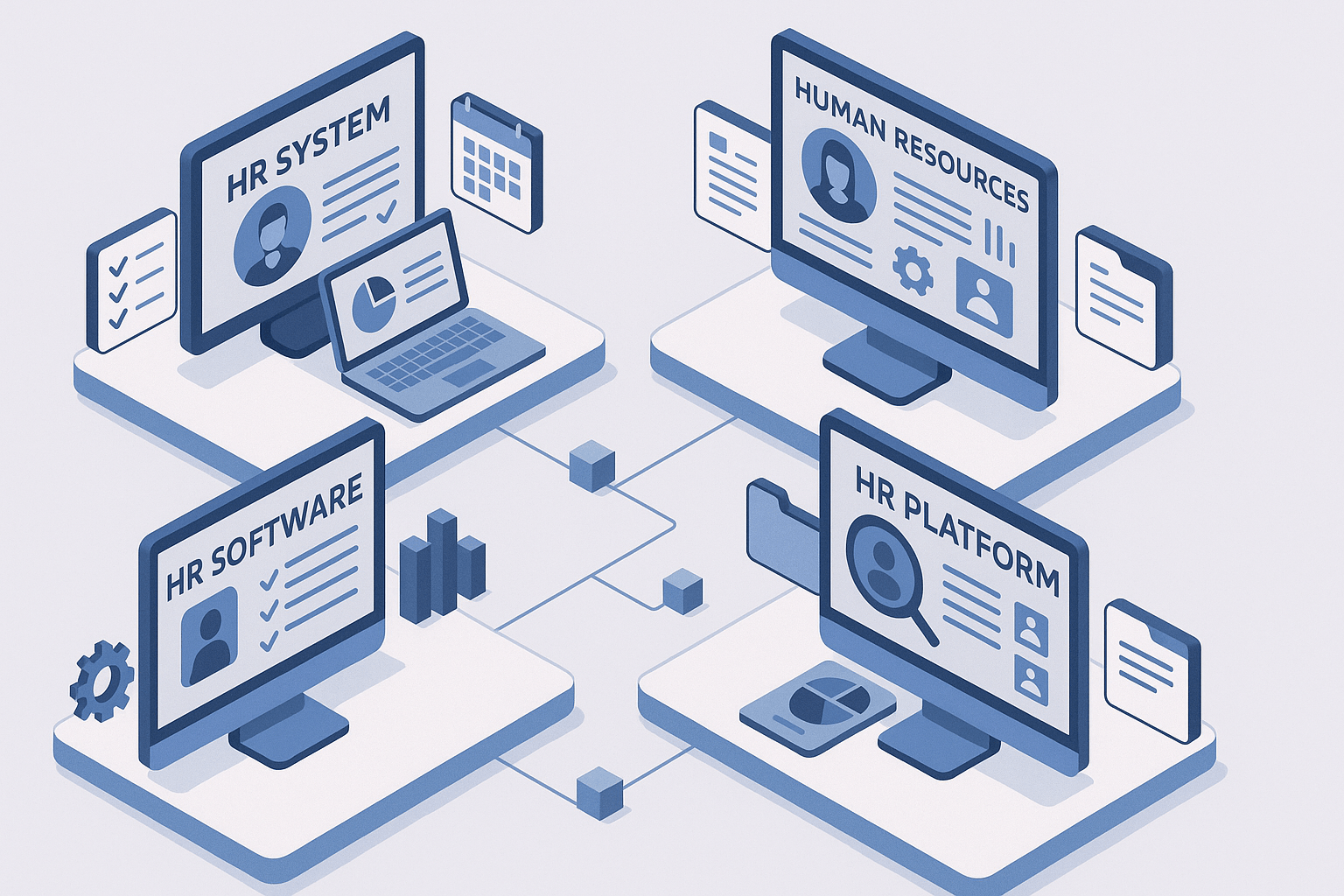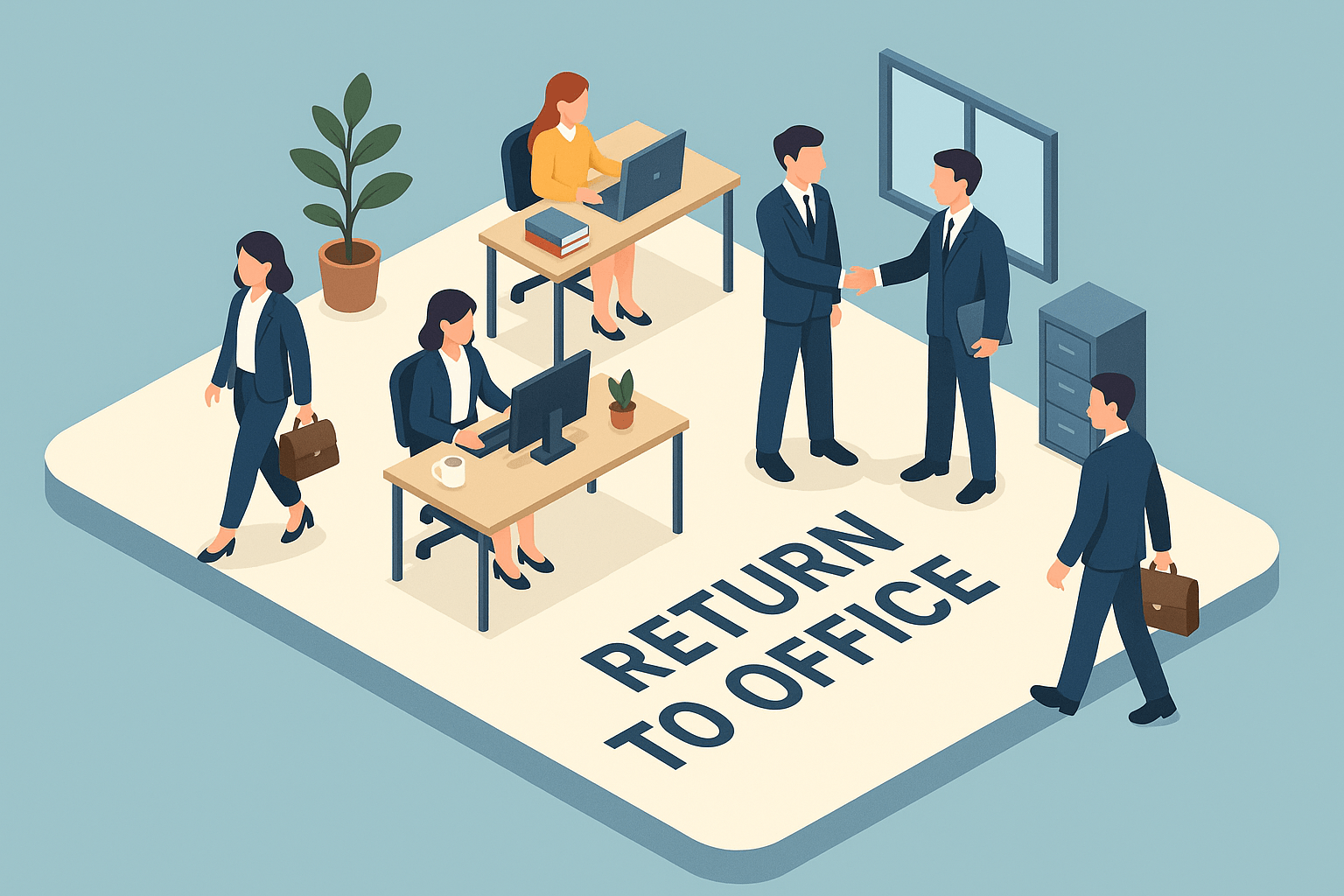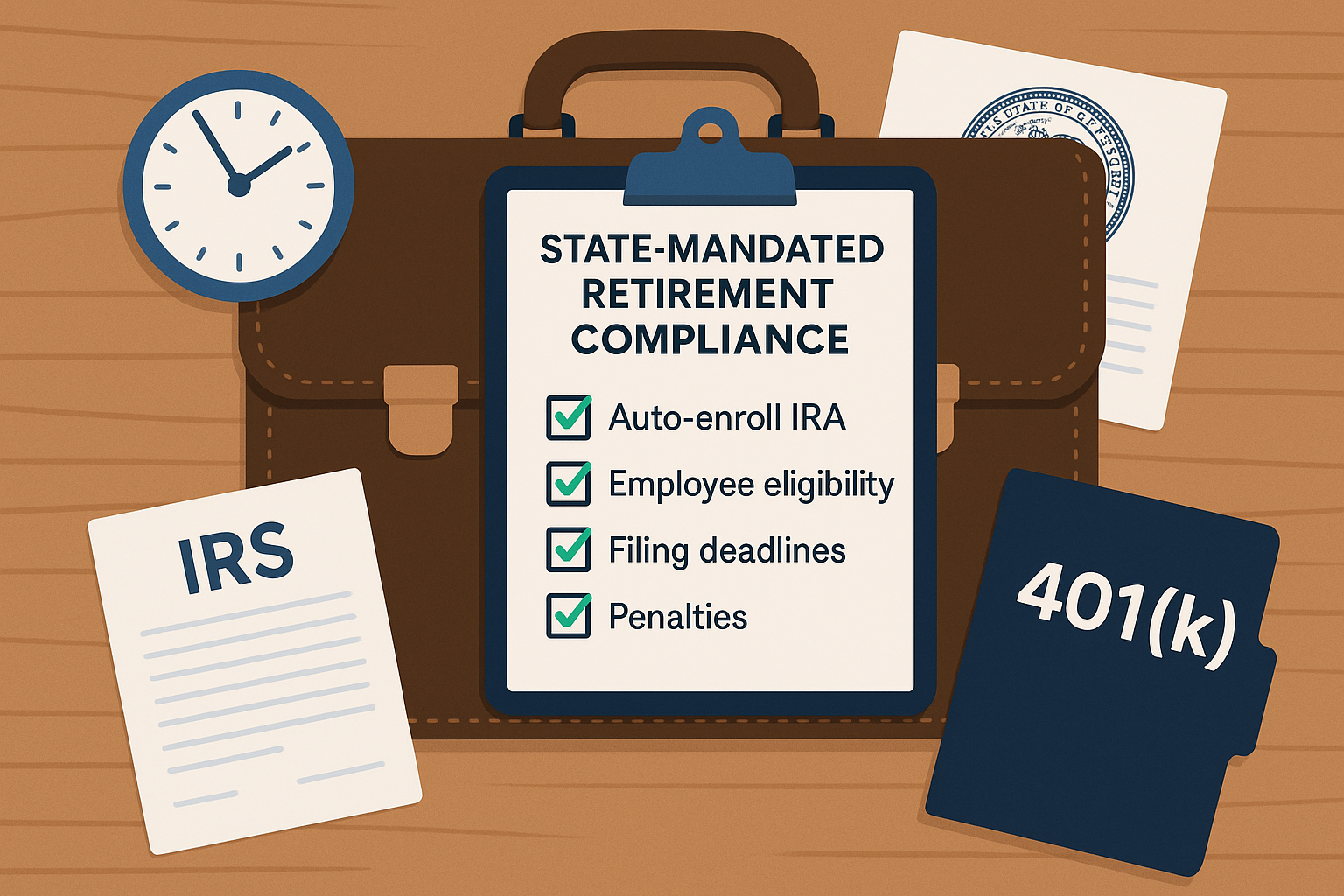Time and Attendance Systems: Here's What You Need to Know
October 28th, 2024
5 min read
By Jason Noble
.jpeg?width=1344&height=768&name=different%20types%20of%20time%20and%20attendance%20systems%20in%20icon%20form-1(1).jpeg)
As an employer, keeping track of employee hours, breaks, and attendance can feel endless. Whether managing timesheets manually or dealing with stacks of paper records, the complexities of tracking can quickly add up. The more your team grows, the harder it becomes to monitor hours, approve time-off, and ensure labor law compliance—all without compromising payroll accuracy
At Lift HCM, we understand that efficient time tracking is essential for your business. That’s why time and attendance systems are indispensable. These systems automate attendance management processes, helping businesses of all sizes simplify complex tasks. In this guide, we’ll explain what a time and attendance system is, how it works, and the features you should look for. By the end, you’ll have a clear idea of how this technology can streamline your operations and improve accuracy.
Table of Contents
- What is a Time and Attendance Tracking System?
- How Time and Attendance Tracking Works
- Key Features of Time and Attendance Software
- Different Types of Time and Attendance Systems
- Why Use a Time and Attendance System?
- Q&A: Common Questions About Time and Attendance Systems
- Simplify Workforce Management with Lift HCM
What is a Time and Attendance Tracking System?
A time and attendance tracking system is a digital solution that allows businesses to efficiently monitor employee working hours, attendance, breaks, and overtime. Today’s systems automate these processes, taking over tedious tasks like filling out timesheets and calculating overtime pay. Here’s what a time and attendance system typically handles:
- Recording employee hours: Logs when employees start and stop work.
- Automating timesheets: No more manual entry; everything is automatically recorded.
- Ensuring compliance: Helps businesses comply with labor regulations by tracking overtime, breaks, and attendance patterns.
- Payroll Integration: Easily integrates with payroll software, streamlining the payroll process and reducing human error.
For many employers, investing in a time tracking software is a smart move to simplify workforce management and avoid the pitfalls of manual tracking.
Payroll integration: Easily integrates with payroll software, streamlining the payroll process and reducing human error.For many employers, investing in a time tracking software is a smart move to simplify workforce management and avoid the pitfalls of manual tracking.
💡 Did you know? According to the American Payroll Association, businesses that automate time tracking can save up to 4% in payroll expenses and reduce timekeeping errors by 80%, lowering administrative costs and legal risks.
How Time and Attendance Tracking Works
At its core, a time and attendance system works by allowing employees to clock in and out of their shifts digitally. It can be accessed through various methods, from mobile apps to biometric scanners. Here’s a breakdown of how these systems work:
- Clocking In and Out: Employees can clock in through a variety of methods—like swiping an RFID card, entering a PIN, or using a fingerprint or facial recognition scanner. With cloud-based solutions, employees can also clock in using a mobile app, which is great for remote teams.
- Real-Time Tracking: Once clocked in, the system tracks all employee activities, including breaks and overtime. Some systems even offer geolocation features, ensuring employees are working from approved locations.
- Automatic Reporting: The system stores time-tracking data, making it available for analysis. This can help managers review attendance patterns, identify potential issues like absenteeism, and optimize schedules.
- Payroll Integration: Time and attendance systems are usually integrated with payroll software, so employee hours automatically feed into payroll calculations, ensuring accurate and timely payments.
Key Features of Time and Attendance Software
Modern time and attendance tracking software comes packed with features that can streamline your workforce management. Here are key features to look for:
1. Automated Time Tracking: Automated time tracking eliminates the need for manual timesheets. Employees can simply clock in and out with the touch of a button or the scan of a fingerprint. This process ensures accuracy and reduces the potential for human error, especially in larger workforces.
2. Employee Self-Service Portals: Many systems come with employee self-service portals, allowing workers to view their hours worked, request time off, and check their schedules. This not only gives employees more control over their schedules but also reduces the administrative burden on HR departments.
3. Mobile Time Tracking for Remote Workers: For businesses with remote teams or field workers, mobile time tracking is crucial. Employees can clock in and out from their phones, and geolocation features ensure they are at the right job site or location.
4. Scheduling and Shift Management: A time and attendance system often includes scheduling tools that allow managers to create and assign shifts. Employees can also swap shifts or pick up available shifts, making scheduling more flexible and less time-consuming for supervisors.
5. Compliance with Labor Laws: Staying compliant with labor laws is easier with an automated time and attendance system. These systems can track breaks, overtime, and ensure that employees’ working hours are in line with local regulations, preventing costly legal issues down the road.
Different Types of Time and Attendance Systems
There are several types of time and attendance systems, each tailored to different business needs. Here's a look at the most common options:
- Biometric Time and Attendance Systems: Biometric systems use fingerprints, facial recognition, or iris scanning to ensure that the person clocking in is indeed the right employee. This eliminates "buddy punching" (when one employee clocks in for another) and enhances security.
- Card Swipe Systems: Card swipe systems use RFID cards or badges to clock employees in and out. Employees swipe their card at a terminal, and the system records the time. This is a straightforward and cost-effective option for many businesses.
- Mobile App-Based Systems: For businesses with distributed or remote teams, mobile app-based systems are an ideal solution. Employees can clock in and out using an app, and GPS tracking ensures they are doing so from the correct location.
- Cloud-Based Time and Attendance Software: Cloud-based time tracking software allows employees to clock in from any internet-connected device, such as a desktop computer, tablet, or smartphone. This is especially useful for companies with multiple locations or employees who work remotely.
- Punch Clock Systems: These are the traditional time clocks that use physical punch cards to track employee hours. While still in use, punch clocks are becoming less common as businesses move towards digital solutions.
Lift HCM Pro Tip: At Lift HCM, we offer all of the solutions mentioned above. Contact us if you are interested in learning more!
Below is a comparison table of different time and attendance systems: This table provides a clear comparison across system types, including benefits, limitations, and ideal business types for each option.
| System Type | Benefits | Limitations | Best For |
| Biometric | High security, prevents buddy punching | Higher cost, requires hardware | High-security or large businesses |
| Card Swipe | Simple and cost-effective | Easily lost or misplaced cards | Small to mid-size businesses |
| Mobile App-Based | Ideal fore remote teams, GPS tracking | May require mobile devices for all employees | Distributed teams or field workers |
| Cloud-Based | Accessible from any device, scalable | Requires internet connection | Businesses with multiple locations |
| Punch Clock | Simple, no metwork required | Manual processing required | Traditional work settings |
Why Use a Time and Attendance System?
Implementing a time and attendance system offers several clear advantages for employers, including:
- Improved accuracy: By automating time tracking, businesses can eliminate the errors associated with manual input.
- Increased efficiency: Automating processes like time tracking and payroll saves both time and resources.
- Better workforce management: Real-time data allows for better decision-making around scheduling and employee productivity.
- Enhanced compliance: Automated tracking ensures your business follows labor laws, avoiding costly legal issues.
Lift HCM Insider Tip: At Lift HCM, we use both the mobile-app and cloud based system option with isolved for clocking in and out internally (game-changer).
Q&A: Common Questions About Time and Attendance Systems
Q: How much does a time and attendance system typically cost?
A: Costs vary based on features, employee numbers, and system type. Some systems charge a flat monthly fee, while others may be per-employee. For more details, check out our article on the cost of time and attendance systems.
Q: Will a time and attendance system work for my small business?
A: Absolutely! Small businesses benefit from automating time tracking, reducing payroll errors, and ensuring compliance. Many systems are designed for small business needs and are affordable.
Q: How does a mobile time and attendance system work?
A: Mobile time and attendance systems let employees clock in using their smartphones, often with GPS tracking to verify their location.
Q: Can a time and attendance system help with compliance?
A: Yes, these systems track overtime, breaks, and ensure compliance with labor laws. Many generate compliance reports for audits or regulatory purposes.
Q: What happens if an employee forgets to clock in or out?
A: Most systems allow manual adjustments if an employee forgets to clock in or out. Some systems also send reminders to reduce missed punches.
Simplify Workforce Management with Lift HCM
Now that you understand how time and attendance systems work, it’s easy to see why they’re invaluable. From enhancing time tracking accuracy to minimizing administrative tasks and ensuring labor law compliance, these systems are essential for efficient workforce management.
At Lift HCM, we specialize in helping businesses implement the right time tracking software to meet their needs. With our expertise, you’ll be able to streamline workforce management, letting you focus on what matters—growing your business.
Ready to streamline your time tracking? Contact Lift HCM today to learn how our time and attendance solutions can simplify your payroll and workforce management.
Jason Noble is a seasoned expert in payroll and human capital management. With a wealth of experience in streamlining payroll processes and optimizing workforce management, Jason has successfully held key roles at leading organizations. His deep understanding of industry best practices ensures that his insights are both practical and authoritative.




.png?width=473&height=315&name=Digital%20Employee%20Experience%20DEX%20in%20HCM-21%20(1).png)